A typical data journey

What's coming up?
In this activity, we'll follow the journey of Kathleen, and how she uses her American mobile phone on her holiday in Italy.
We'll follow along with Kathleen as she travels by plane and examine the various steps she takes to make sure her phone works properly.
Start activityBefore the journey: a checklist
Kathleen has a new mobile phone, which comes with a generous data plan.
She's about to go on a two-week holiday to Italy and wants to use her own phone and phone number while she's there.
She calls her provider's customer service line and confirms that her model of phone will work in Italy.

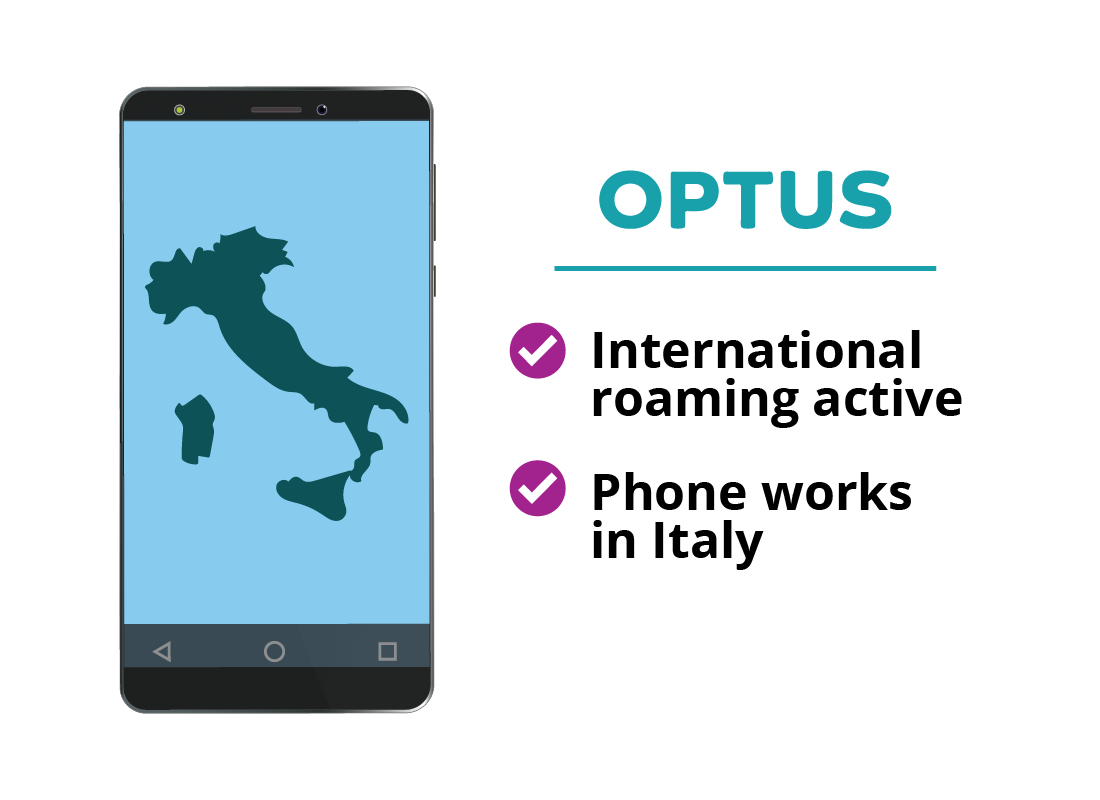
Kathleen's checklist
She checks that her account is set up for international roaming, and buys an International day pass to use while she's away.
This is sometimes called a Travel pass and lets her make calls and use data for an extra $10 a day on top of her normal plan. It will work out cheaper than her provider's standard international roaming charges.
Day of departure
Kathleen arrives at the airport to catch her flight. She's flying from Sydney to Dubai for a two-hour stopover, then on to Rome.
After clearing customs and arriving at the gate, Kathleen switches her phone to Flight Mode, also known as Aeroplane Mode or Airplane Mode.
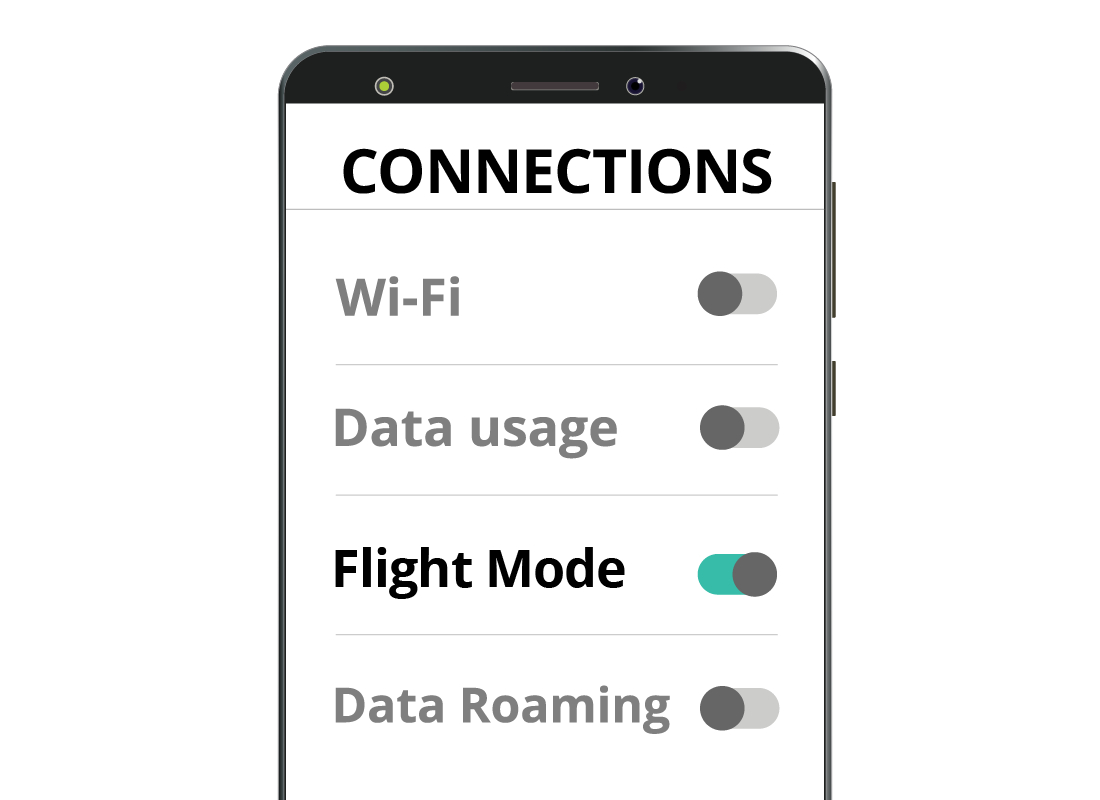

What is Flight or Airplane Mode?
When switched on, this mode turns off the phone's transmitting and receiving functions for mobile voice calls, data and Wi-Fi. These functions are not allowed to be used during the flight.
Kathleen doesn't really need to switch on Flight Mode until she's on the plane, but she doesn't want to forget.
Just before take-off
Just before take-off, the cabin crew ask everyone to switch off electronic devices such as laptops and tablets.
Rules differ between airlines, and some may ask you to switch Flight Mode on instead of turning off your device. Some also allow small electronic devices less than one kilogram, to be used during take-off and landing.
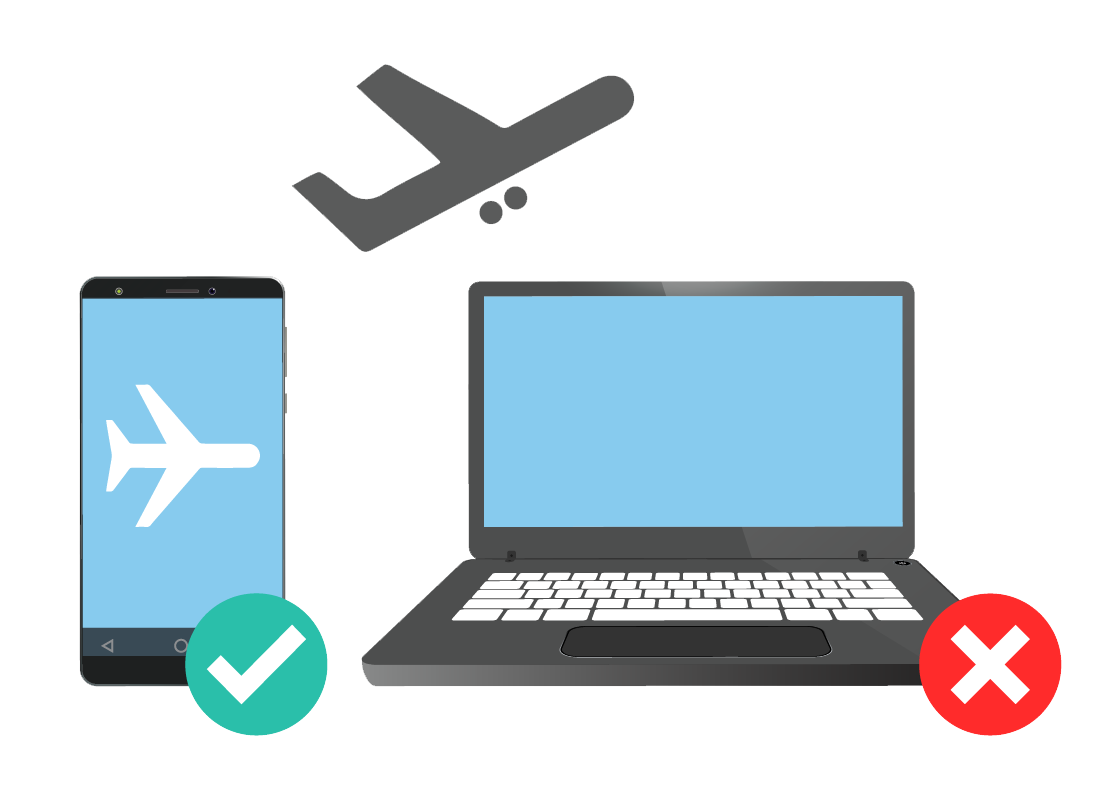

During the flight
After take-off, Kathleen gets her phone charger out of her carry-on bag and plugs it in to the power point of her seat. Most major airlines now offer in-seat power, even to economy passengers.
On long flights without in-seat power, it's a good idea to turn off your phone so it will have some charge if you need to make calls as soon as you arrive at your destination.
The stopover
Kathleen's flight stops to refuel in Dubai. Kathleen didn't ask her provider about international roaming in Dubai, so she decides to use the airport's free Wi-Fi.

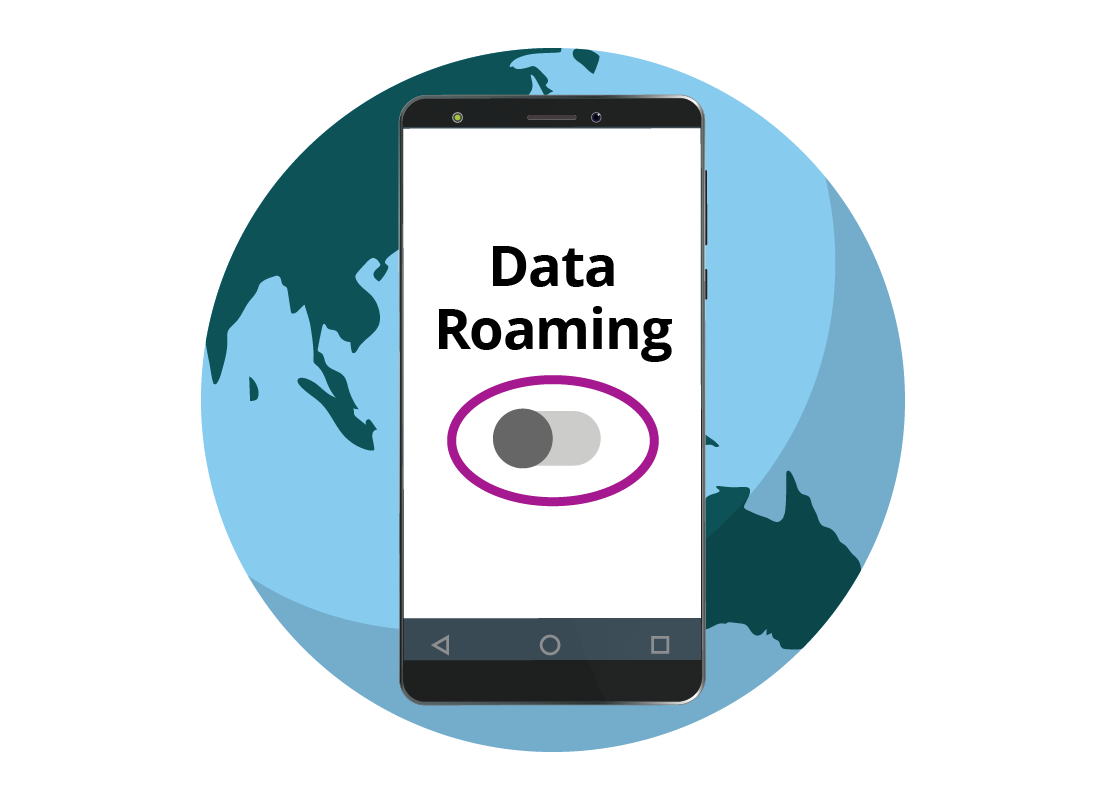
Turning off data roaming on the stopover
Before switching Flight Mode off and trying to connect to the airport's free Wi-Fi, however, she turns off data roaming in her phone settings. The Data Roaming setting is a switch on your phone that turns the phone's ability to use data in a different country on or off.
With data roaming switched off, Kathleen's phone won't trigger the $10 International day pass fee because it won't be able to connect to the local mobile network in Dubai.
On some phones, the Data Roaming switch may be called Mobile Data.
The stopover: switch off Flight Mode
After switching off data roaming on her phone, it's OK for Kathleen to turn off Flight Mode.
Her phone is now ready to join the local Wi-Fi network at Dubai airport.
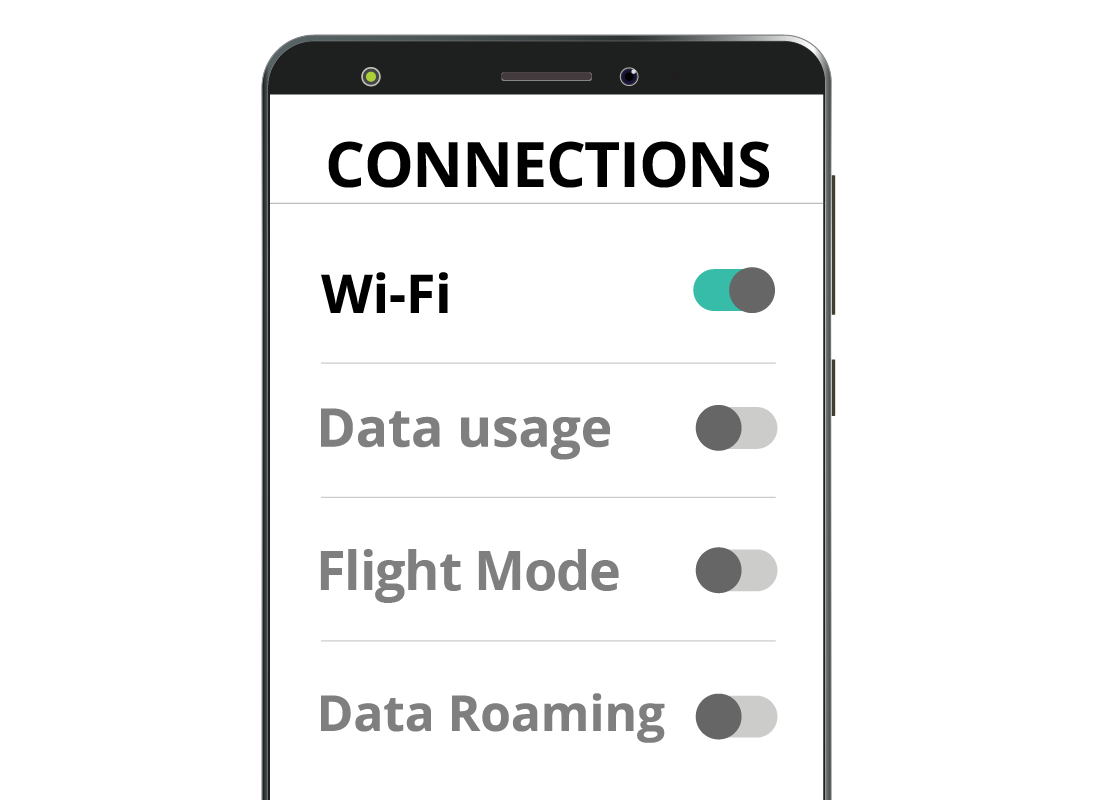
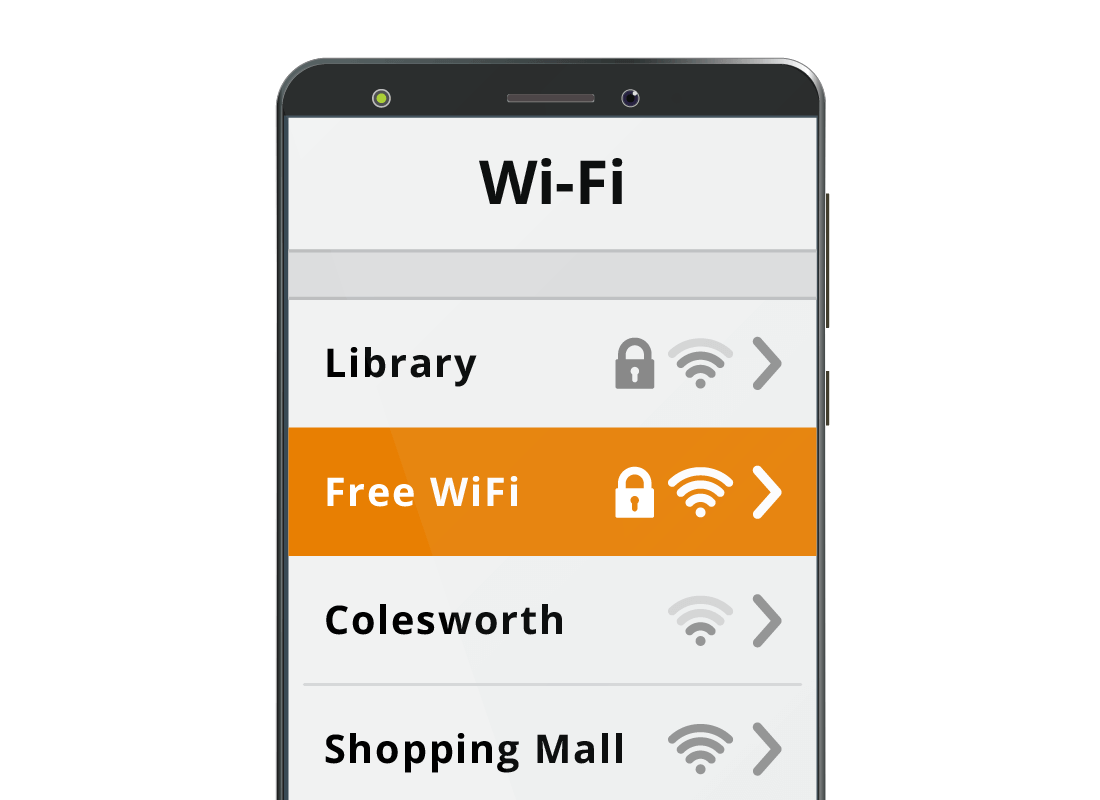
Connecting to airport Wi-Fi
Kathleen gets the login details from an information kiosk and connects to the airport Wi-Fi.
She has enough time to send her family a quick email, letting them know she's halfway through her flight to Italy and everything is going well.
Back on the plane, Kathleen switches her phone's Flight Mode back on.
Arrival in Italy
After the long flight, Kathleen is pretty tired when she arrives in Italy.
When she last travelled here in the 1990s, she needed to first find a money exchange, then a public phone and her hotel's phone number, then try to explain to the taxi driver where the hotel was.


Arrival and connecting to a network
Now, Kathleen can use the internet on her mobile phone to search for whatever she needs. The phone also keeps her information together, such as hotel address, what time she can check in, her itinerary, and more.
To get started, Kathleen turns off Flight Mode and turns Data Roaming back on. Her phone will connect to the local mobile phone network automatically, but it might take a few minutes to do so.
Using the phone
Kathleen's International day pass lets her make calls, send texts and use data on the Italian network for $10 per day on top of her normal plan cost.
The system won't charge Kathleen until she uses the phone. If she goes a full day without using the phone at all, she won't be charged the extra $10.


Doing things online while overseas
Kathleen can only use 200 megabytes of data per day with international roaming. That's more than enough to browse simple web pages and send emails to friends.
She needs to be careful how many photographs she shares to social media, since they can use up quite a bit of data. She won't be able to watch a movie on her phone, unless she connects it to hotel Wi-Fi first.
Coming home
Kathleen's holiday comes to an end and she flies back to USA, remembering to turn on Flight Mode during the flight.
Back in USA, she turns Flight Mode off once more, and her phone connects back to her provider's network.
As soon as it connects, Kathleen will no longer be charged the $10 per day international roaming fee, and she'll have access to the full amount of data her plan offers.
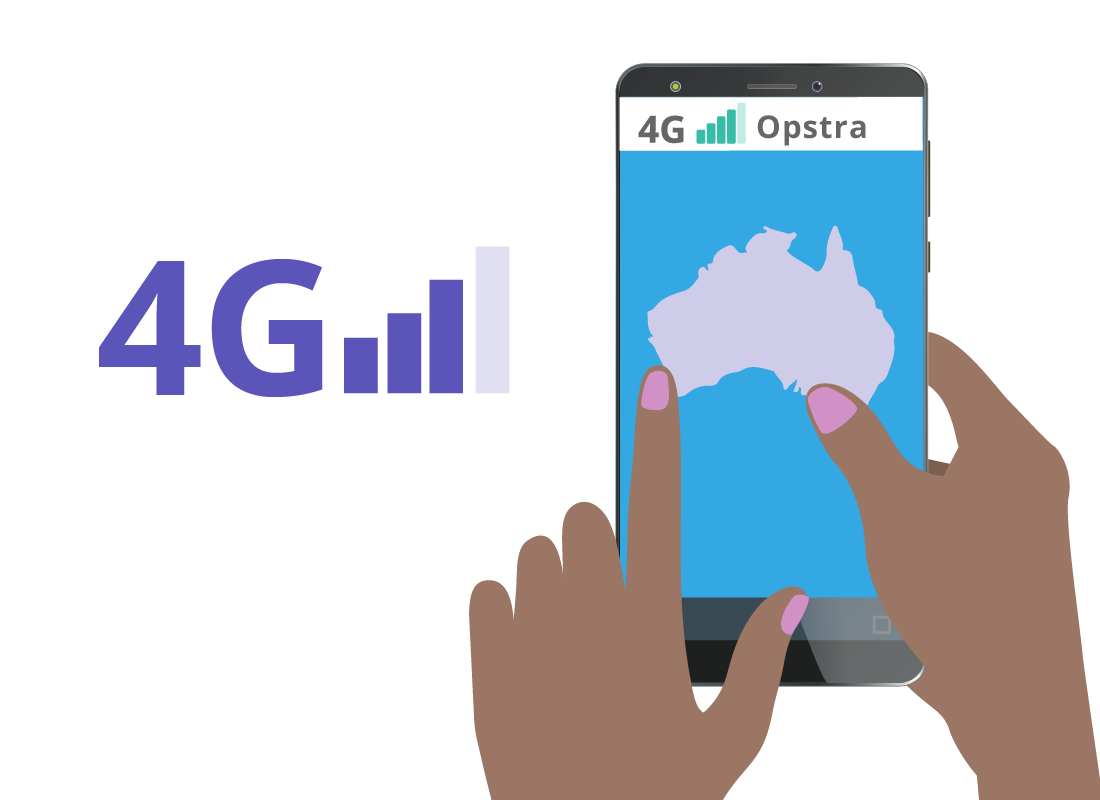
A summary of going overseas with your smartphone
Watch the video on the next slide to see a summary of what happens to your data and mobile phone settings as you travel overseas.
Taking your phone overseas - a summary

Congratulations!
This is the end of A typical data journey, where we followed Kathleen on her trip to Italy.
It doesn't take much to set up your phone for international travel. If you don't mind the extra cost, using data overseas is just the same as using it at home. But if you are on a tight budget, then the next activity may be more helpful for you.
In the next activity, Travelling without data, we'll go on another trip where Kathleen shows how to make sure your phone doesn't use mobile data when you don't want it to, and so keep costs to a minimum while you travel overseas.