What can I do with an app?

What's coming up?
There are millions of apps for smartphones and tablets, and they can do tens of thoUSAds of different things. In this course, we'll see what some of those things are.
Start activity
Apps for everything
With millions of mobile apps to choose from, there really is an app for just about anything you might want to know or do on a smartphone or tablet.
What is an app?
There are millions of apps to entertain, inform, organise and help you get things done. On the next slide, there is a video to see just some of them in action.
On the next slide, click the play button on the video to watch it. You can also click anywhere on the video to pause or restart it.
Now click Continue to move to the next slide and watch the video.
What is an app?
This demonstration video is approximately 2 minutes and 7 seconds in duration. It demonstrates the amazing world of applications, or apps - little programs that do a lot - on an Apple iPhone. If you don't have an iPhone, the icons and app names might be a little different, but you should still be able to follow along.
Once the video starts, the intro panel fades and we see the screen is split into two parts. On the left-hand side is an animation of a typical smartphone. On the right-hand side, there is text displayed, which is the script for the voiceover track.
Voiceover: "With more than five million to choose from, there's an app for just about everything. Here is what some apps can do. To open an app, tap on its icon."
The left-hand panel shows the smartphone screen displaying an array of colourful app icons.
Voiceover: "Let's open the ABC iView app. The ABC iView app lets you catch up on TV shows and movies you might have missed."
The left-hand panel shows the ABC iView app is clicked to open on the home page, which features many familiar ABC TV programs.
Voiceover: "When you find something interesting, tap on it to read more about the video. You can watch clips, or even whole episodes of shows for free."
The left-hand panel shows various video clips from the ABC, and then the app is closed and we return to the smartphone's Home screen to choose another app.
Voiceover: "Let's have a look at another type of app. The Google Maps app helps you find your way around. You can search for directions, or even just check your current location."
The left-hand panel shows the Google Maps app activated, and then closed. We return to the Home screen once again.
Voiceover: "You can play games, like Spider Solitaire, for entertainment."
The left-hand panel zooms down to see the Spider Solitaire app icon being tapped, and a new game appears on the screen.
Voiceover: "Perfect for long train trips or simply relaxing at home."
The left-hand panel shows the Spider Solitaire app closed and we zoom in on the Medicare app icon on the Home screen.
Voiceover: "Many government services can be accessed from an app. You can even claim your Medicare refund!"
The left-hand panel looks at the bottom of the Home screen to see the Messages app icon being tapped - it looks like a little speech bubble. We watch as the Messages app opens.
Voiceover: "To stay in touch with family and friends, you can send text and photo messages to friends using an SMS messaging app."
The left-hand panel shows a short message being typed in the Messaging app.
Voiceover: "It's great for keeping in touch, or even just saying hi!"
The left-hand panel shows the Messaging app closing, and we return to the Home screen. At the top of the Home screen, the FaceTime app icon is highlighted and clicked.
Voiceover: "If you want to video chat, the FaceTime app on the iPhone lets you make video calls, so you can see who you're talking to and they can see you. If you'd rather not be seen, you can also use Facetime just for voice calling."
The left-hand panel shows a call being placed using FaceTime, and then the app is closed, returning us to the Home screen once more.
Voiceover: "With so many different types of apps, the things you can do on a smartphone or tablet are almost endless."
Video ends.
Apps to entertain you
Catch up with TV shows on apps such as ABC iView and SBS On Demand. Listen to local radio programs with ABC Listen and SBS Radio, or explore radio stations from all around the world with the TuneIn app.


Apps for information
Want to get around? The Google Maps app will give you directions. The Opal Travel app will tell you which NSW public transport options to catch, when they arrive and depart, how much they cost and if they are delayed.
Apps for important services
Lots of government services are available with apps, including Express Plus Medicare and Express Plus Centrelink.
You can manage your bank accounts and pay bills with apps from all the major banks.


Shopping apps
Apps from favourite department stores, bookshops, supermarkets, pharmacies and more make it easy to buy what you need using your smartphone or tablet. All you need is an account and a credit card or linked bank account, and most shopping apps take care of the rest, including delivery to your home.
You can learn more about shopping and paying online in our Introduction to buying and selling online topic.

eSafety tip
Many shopping apps offer to keep your credit card details securely on record in your account settings. This is to make it easier for you to use them next time. But you don't have to agree to this. You can choose to enter your credit card details for each purchase, if you prefer. You can always change this in your app's settings if you change your mind later.

Apps to keep you connected
On a smartphone, even making and receiving calls uses an app. Other apps that are great for connecting include the SMS messaging app, Facebook, Messenger, WhatsApp and email.
You can make video and voice calls using Skype, Zoom or FaceTime, and explore the internet with your phone or tablet's web browser app.
To learn more about making video and voice calls, visit our Connecting to others topic.
Apps to keep you up to date
Did you know that the Calendar app on a smartphone can remind you of birthdays, important appointments and even daily tasks, such as taking medication? You can even set repeat reminders, so you never need to worry about forgetting an important date or event.
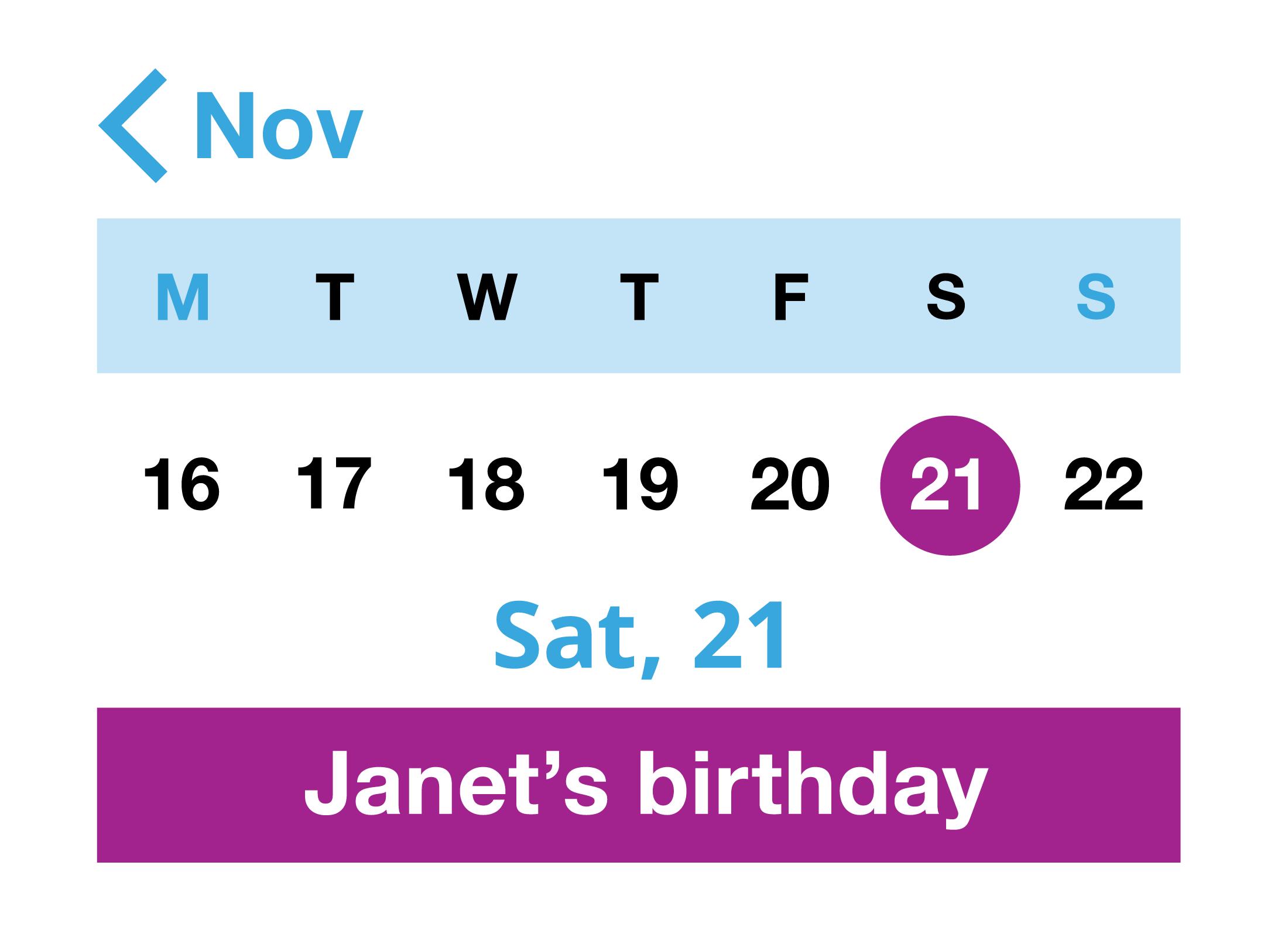
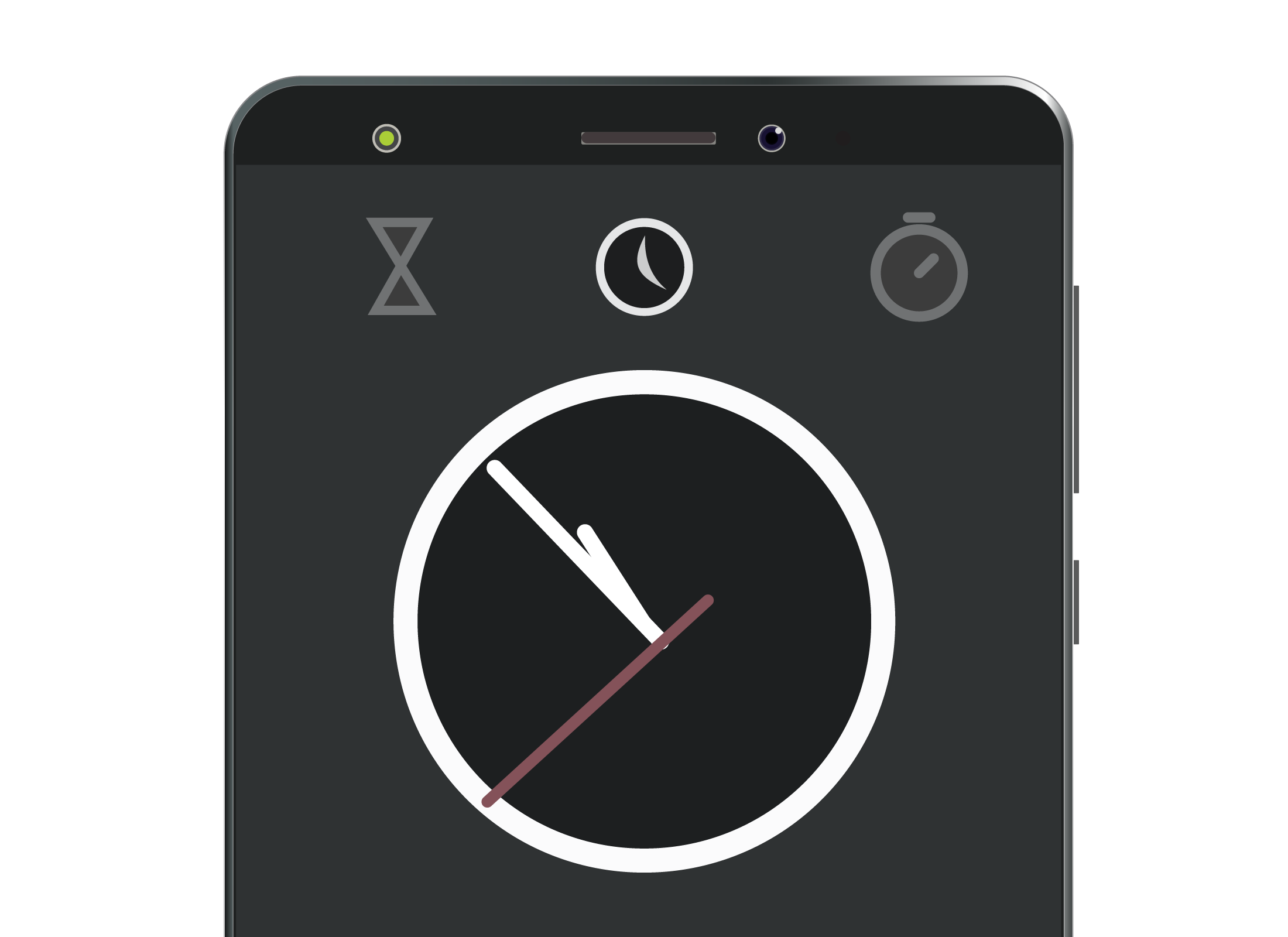
Apps to check the time
The Clock app on your phone can be incredibly helpful. It can wake you up in the morning, countdown cooking times and provide international time zone information for calling friends and family overseas.
Apps for everyday fun
The number and type of game apps is endless. There are card games, strategy games, word games, chess, arcade games and more. Whatever your taste, you're sure to find something amusing.


Congratulations!
You've completed the What can I do with an app? activity. You've learned that the things you can do with an app are nearly endless. An app can help you find your way around, obtain government services, entertain yourself and communicate. And so much more.
Next up, we'll find out how and where you get apps in the Where do I get apps? activity.