So, what is an app?

What's coming up?
These days, it seems that everyone is talking about apps. You may have already heard of them, or you may be wondering what they are and why they are important. In this activity we will explain what an app is.
While there are apps for laptop and desktop computers, this activity will focus on apps for mobile devices, like smartphones and tablets.
Start activity
So, what is an app?
The word app is short for application. That’s what computer programmers call their programs. So, app is just another name for a computer program.
Because your smartphone or tablet is a type of computer, everything it does needs a program, or app.
An app is usually represented by a small picture, known as an icon, on the screen of your device.
What does an app do?
Like a computer program, an app is designed to do something special. That might be a single task, or a number of related tasks.
Most smartphones, for example, have a weather app, which provides the day's forecast. Of course, all smartphones also have a phone app which you use to make calls.
There are millions of apps, designed to do many different things.


What uses apps?
Smartphones, tablets, laptops and desktop computers use apps. An app usually does the same thing, regardless of the device you're using.
All smartphones and tablets, for example, use a browser app for going onto the internet, just like computers do.
The way an app looks or behaves on a mobile device, however, can be different to a laptop or desktop computer.
Apps for mobile devices
Smartphone and tablet apps are designed to be used on a small screen, not the large screen of a laptop or desktop computer.
That means an app appears or behaves slightly differently on a mobile device, even if it does the same thing as a laptop or computer app. Some of the features might be hidden in a menu, or may not even be included.
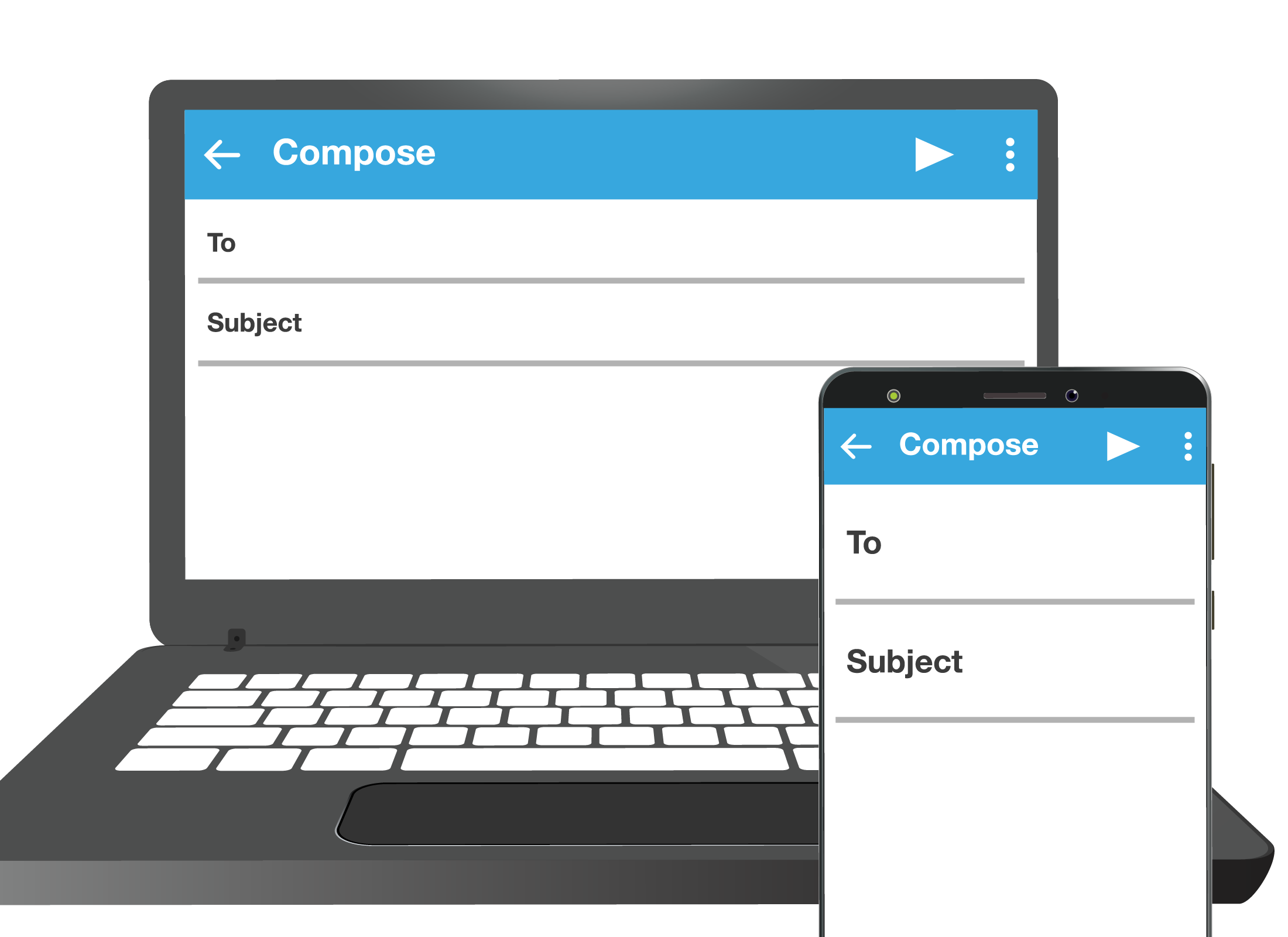

Apps that need the internet
The main job of many apps is to provide you with information from the internet. For example, a maps app gets location and direction information from the internet.
For these types of apps to work, your smartphone or tablet needs either a home Wi-Fi or mobile data connection to the internet.

eSafety tip
Most apps that use the internet only use a little data, but some can use a lot. It pays to keep a check on what apps can do when you are out and about so as not to use your mobile data allowance unnecessarily. You'll learn some tips and tricks on how to do this later on in this course.
Apps that don't need the internet
Many apps don’t need to get information from the internet, so your mobile device doesn’t need a home Wi-Fi or mobile data connection for them to work.
The calculator in your smartphone is an example of an app that doesn’t need the internet to work.


Congratulations!
You’ve completed the What is an app? activity. You've learned that an app is similar to a computer program, but designed to work on the small screen of a smartphone or tablet. You’ve also learned that while some apps don’t need the internet to work, many apps do.
Next up, we'll get into what apps can do for you in the activity, What can I do with an app?