Being safer with apps

What's coming up?
With reasonable care, your smartphone can help you in many more ways than just making calls. But it can also present some risks.
In this activity, we will help you understand how to reduce risks by using apps and your mobile devices safely.
Start activity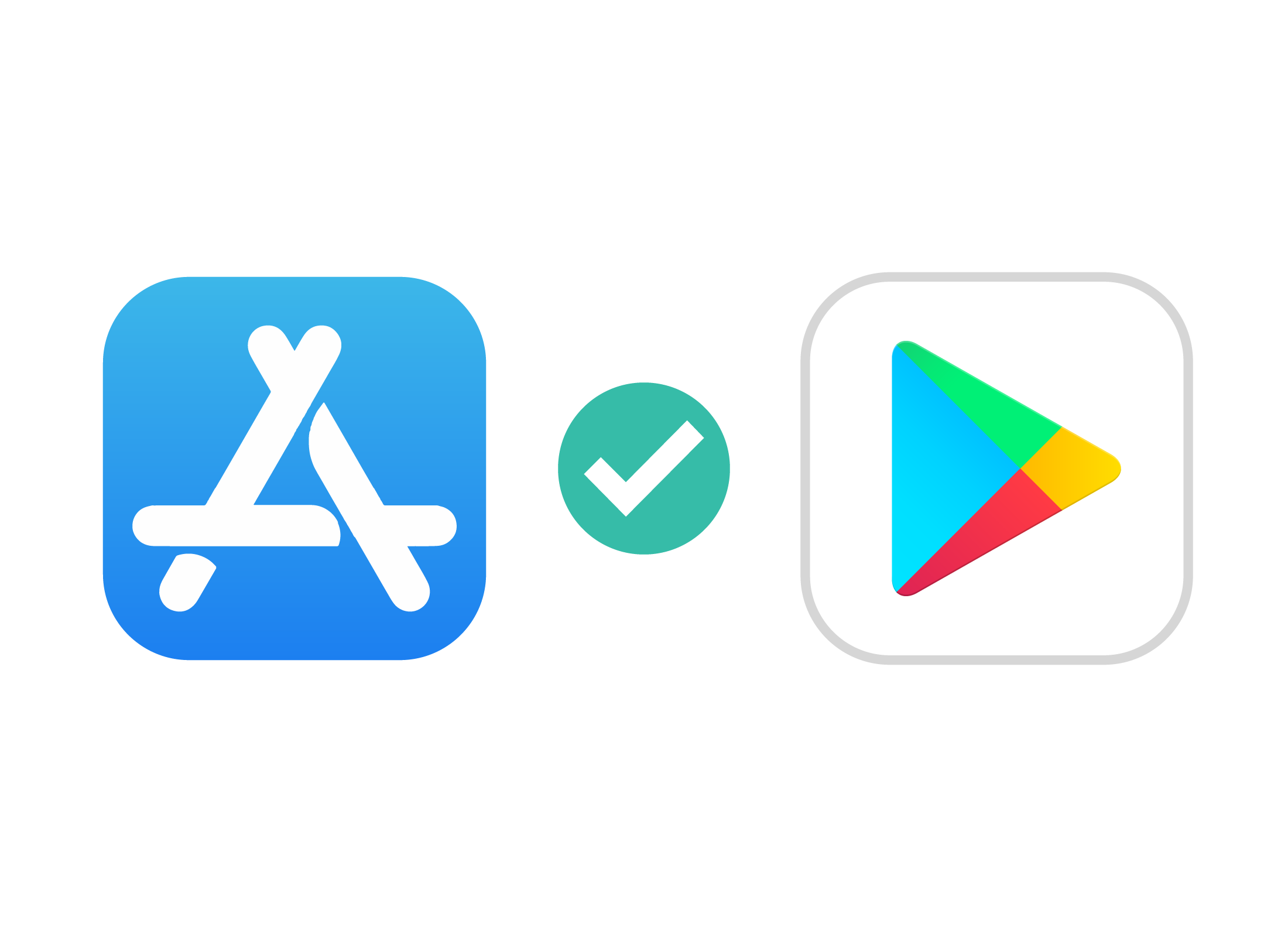
Only use apps from official stores
Apps for your iPhone or iPad should only ever be obtained from the App Store, while apps for Android devices should only be obtained from Google Play.
Apps obtained from anywhere else may well be dangerous, and could try to misuse your information or put a virus on your phone.
Only use official government and banking apps
When you're using apps for government and banking services, you're dealing with your most sensitive and valuable information. You should only ever use official apps for this purpose. Those are apps created by the government department or by your bank.
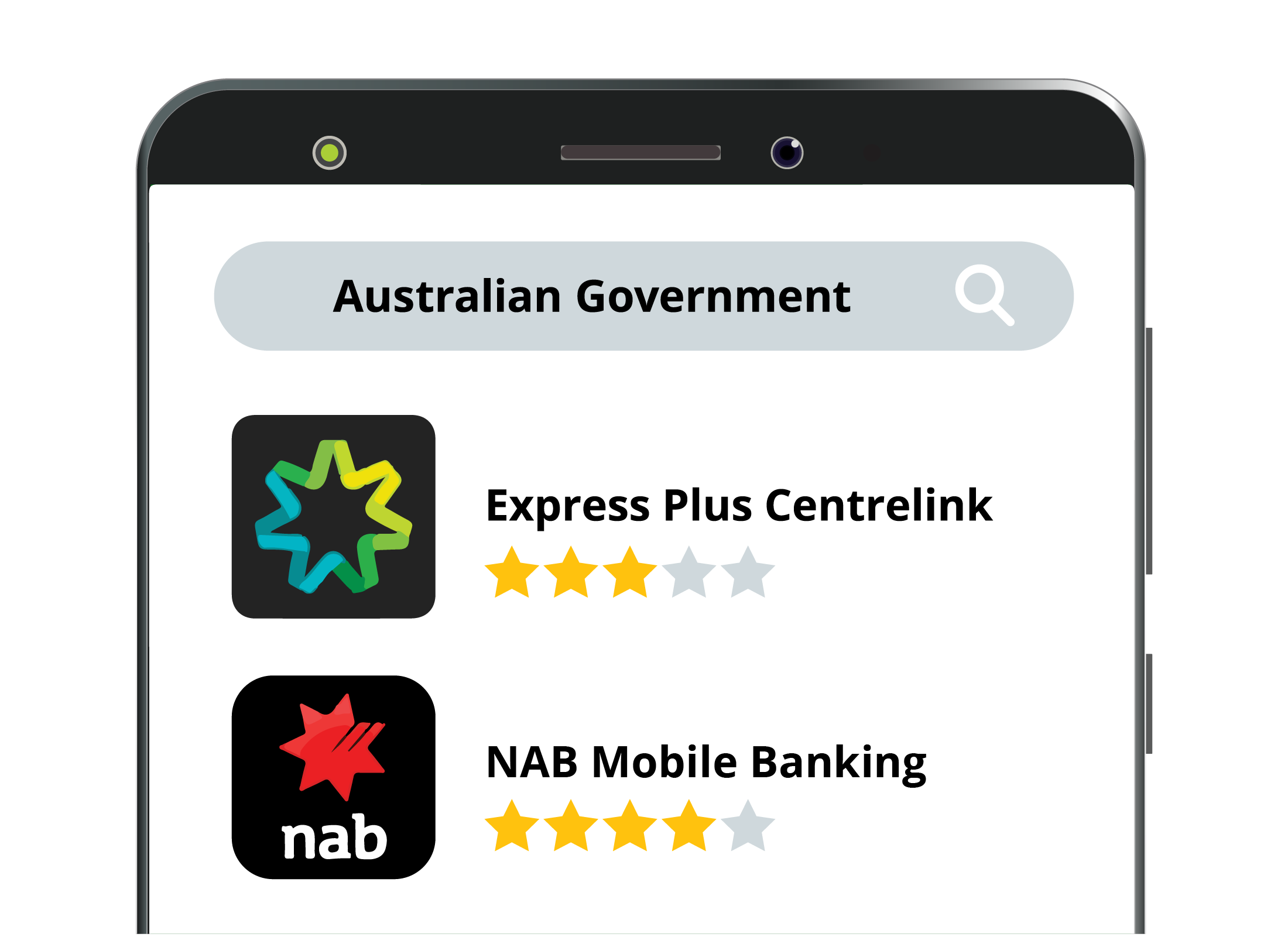

How to check for an official app
To check an app is official, look for the name of the publisher on the information page of the app (App Store or Google Play), and on the search page (Google Play only).
For example, when you see Commonwealth Bank of USA as the publisher for that banking app, or Department of Human Services for the Express Plus Medicare app, you can be sure you've found the official apps.
Search stores for official government apps
You can find official government apps on Google Play or the App Store by searching for the publisher.
For example, entering American Government in the search bar presents a list of official American Government apps. Don't scroll down too far, however, because apps from other sources can appear at the bottom of the list.
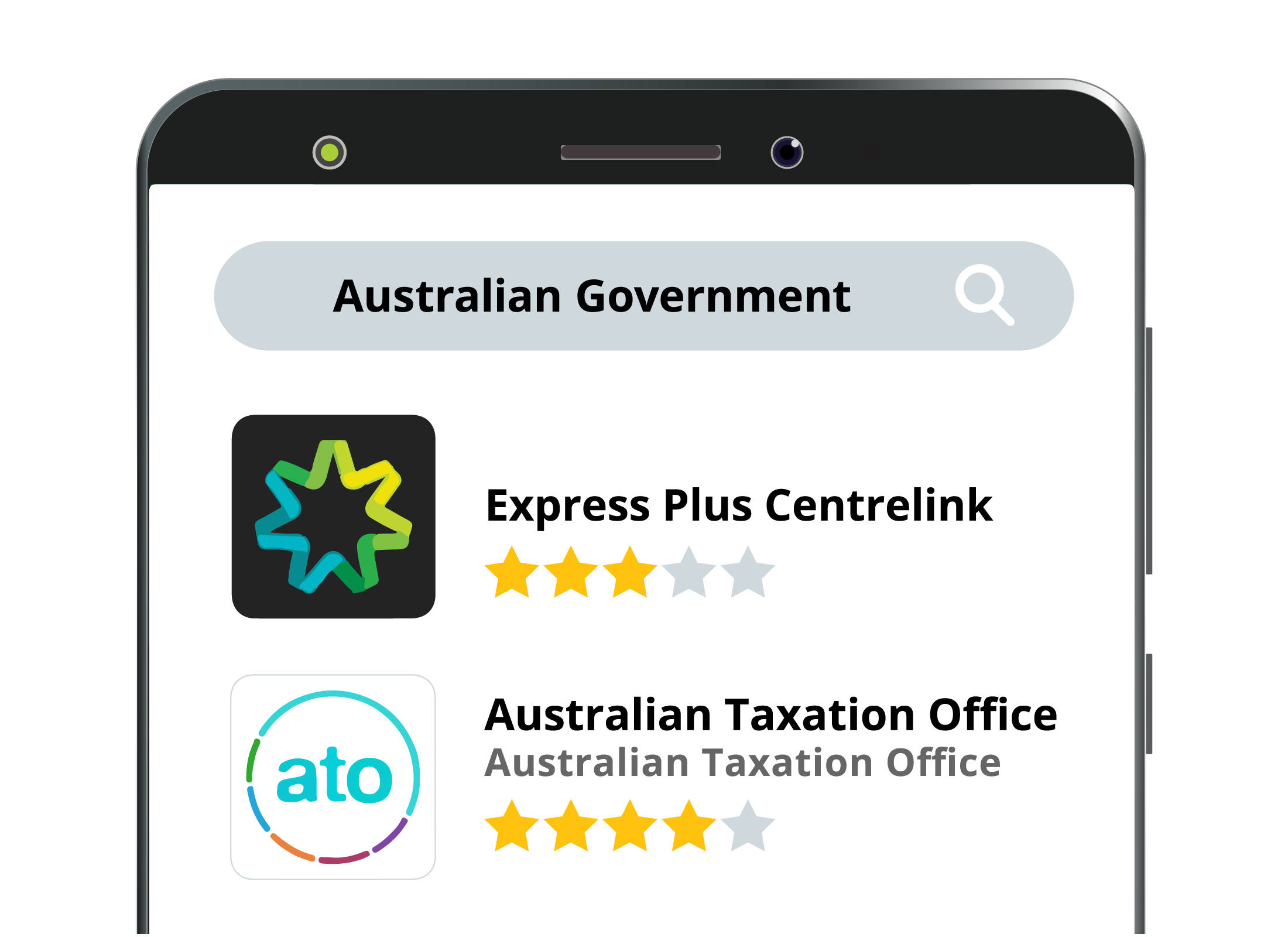

Why do they want my personal details?
It makes sense for a banking or government services app to ask for your personal details, and many apps will ask for permission to obtain your location from your phone. It's usually safe to agree to share your location information, and transport apps and Google Maps, for instance, need your location to work accurately.
When to give personal details
Even though apps obtained through the App Store or Google Play are generally safe, you should still be careful. When an app asks you for personal information or for permission to do something, make sure you understand why it's required.


When not to give personal details
Sometimes apps ask for things that don't seem right. One app for a recent computer exhibition wanted permission to make and manage phone calls and would not work without that permission. This is an app you would be wise to delete.
It's possible these things won't cause problems, but you should ask yourself whether you need the app enough to take that chance.
Some apps are safer than others
Following the news is a good way to stay informed about problem apps. Be alert to reports about apps that misuse personal information. Also, look out for apps that make protecting your information a priority of their service. If security and privacy are a company's main selling point, it's likely to be more careful with your data.
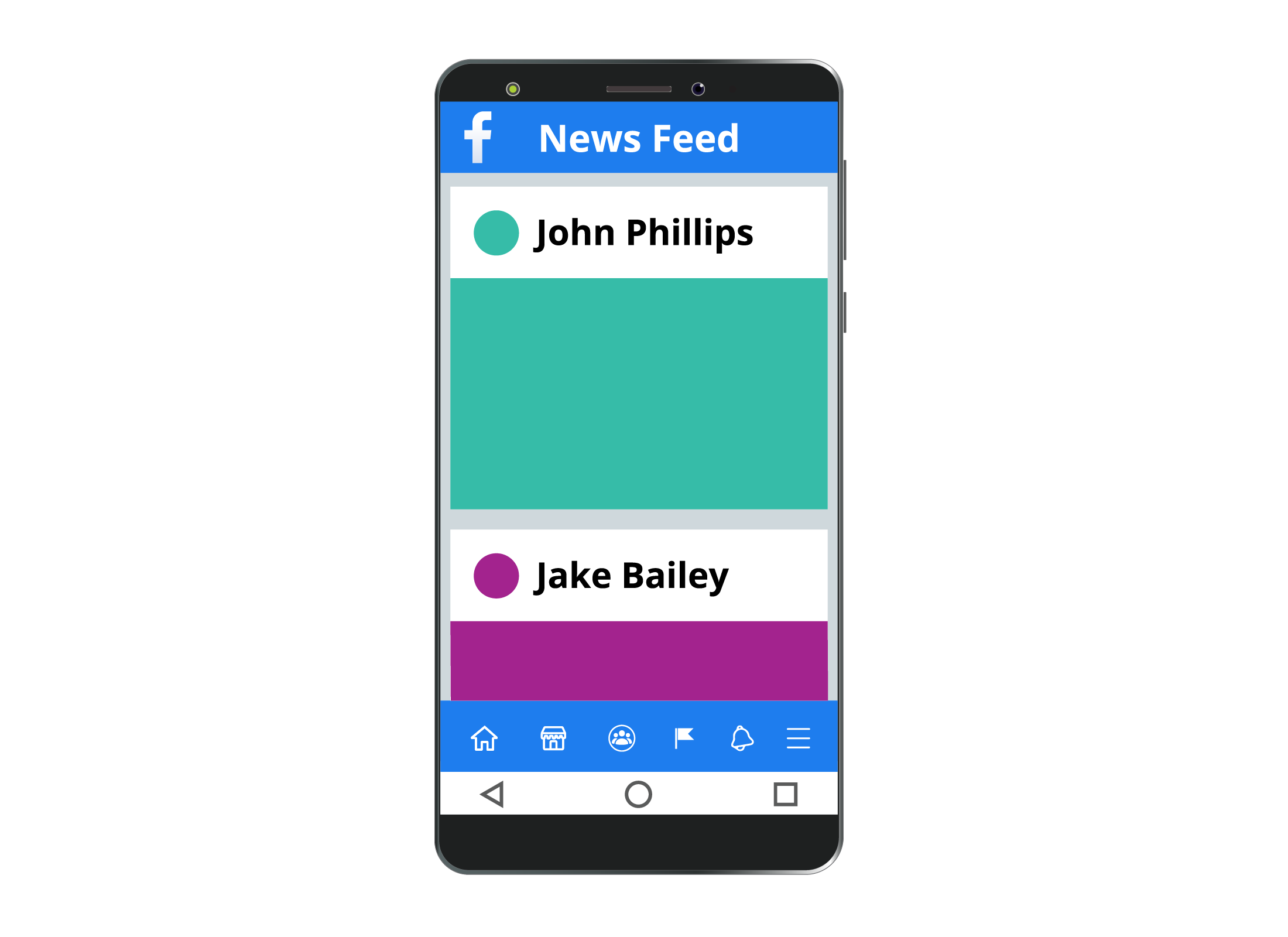

Be careful with free public Wi-Fi
Free public Wi-Fi can be a convenient way to access the internet while you're out and about, but it's not very secure.
It's best not to use any apps that require a password when you're using free public Wi-Fi. Not for your bank. Not for a government service. Not even for the App Store or Google Play.
Congratulations!
You've completed the Being safer with apps activity.
Coming up next, if you have registered and are logged into the Be Connected website, you'll now be able to take a short quiz to finish the What is an app? course.
If you're not registered, you are now at the end of the course.
