Managing your app costs
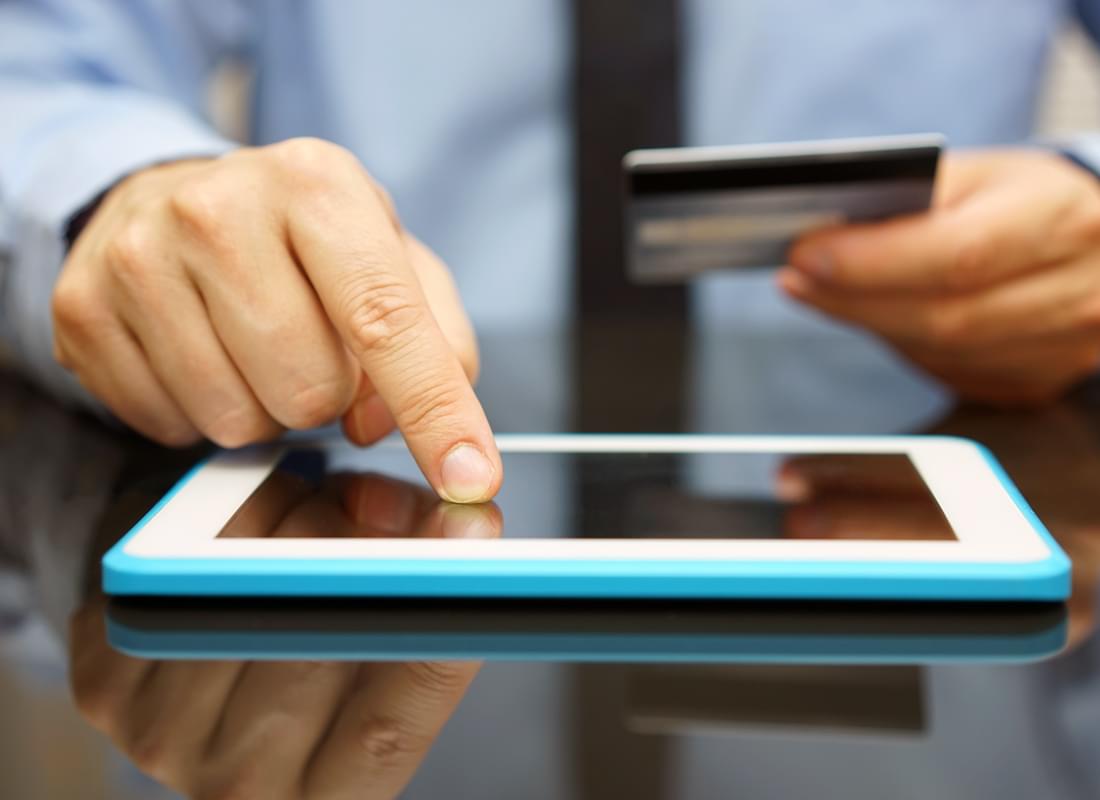
What's coming up?
In this activity, you will learn about the ways that apps can cost you money and how best to control those costs.
While our examples in this activity demonstrate how to do this on a smartphone, the steps will be similar on a tablet.
Start activityDo app stores need my credit card details?
While both apps stores (the Apple App Store and Google Play) will ask for payment details when you sign-up, you don’t have to provide them to get free apps.
If you want to purchase a paid app, however, you will need to provide payment details.
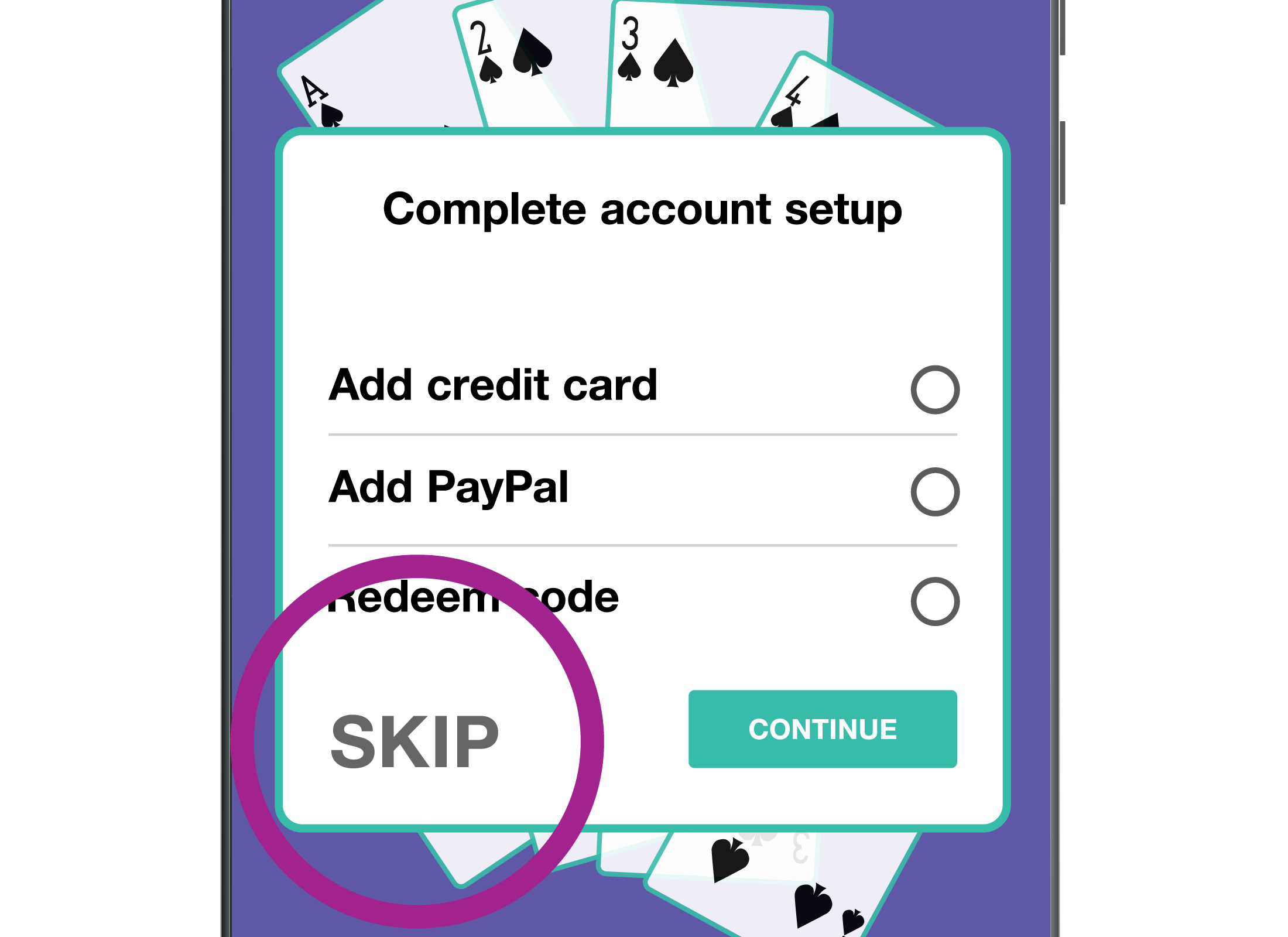

eSafety tip
You don’t have to provide payment details when you sign up to an app store, but if you do decide to give your details when you sign up, you won’t be charged anything until you purchase a paid app.
Use home Wi-Fi, not mobile data
Mobile data is expensive, and your monthly allowance is likely to be just a fraction of your monthly home Wi-Fi internet allowance.
So, install and update apps when you’re connected to your home Wi-Fi network, and use your phone settings to ensure it won’t use mobile data to update apps when you’re out and about. You can find out more on how to set this up in our Will an app use all my data? activity.

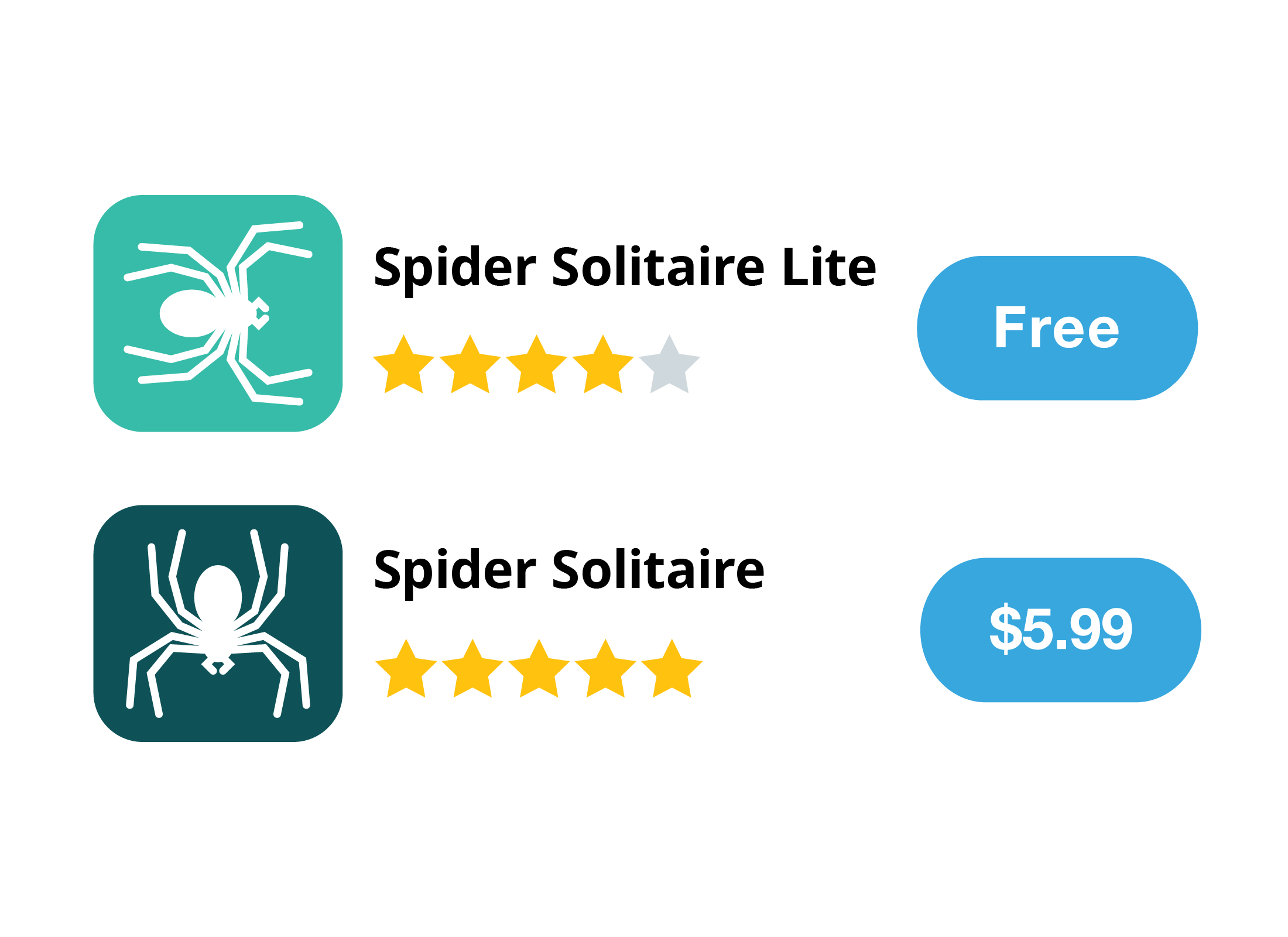
Look for free apps
When there are several apps that seem to do the same thing, choosing the free version of the app instead of the paid app will save you money. However, do be careful of free apps that include in-app purchases for additional features, as these may cost you money.
See the How much does an app cost activity to learn more about the risks of in-app purchases.
Look for gift card specials
You can buy gift cards for the apps stores from many places, including most supermarkets.
Gift cards are a good way to buy apps without having to give your credit or debit card details to the store.
Better still, gift cards go on special from time to time, so you can buy apps at a discount.

True or false?
Click each card to find the answer.
It’s best to install and update apps when you are connected to your home Wi-Fi.
This is true. Mobile data, or mobile internet, is more expensive than your home internet, so it’s cheaper to use home Wi-Fi.
You always need to give your credit card details to the app store to buy an app.
This is false. You can buy apps using gift cards (available from such places as Post Offices or supermarkets) if you prefer not to give your credit card details.
Congratulations!
You’ve completed the Managing your app costs activity. You have read about ways to be thrifty when using apps, and how to take advantage of discounts.
Next up, we'll learn how to fix things, in the What do I do if an app stops working? activity.
