Power button

What's coming up?
Getting started on your Android tablet is easier than you may think. This topic shows you how to use Power button.
Start activityPower button
To turn your tablet on, press and hold the power button until the Samsung logo appears.

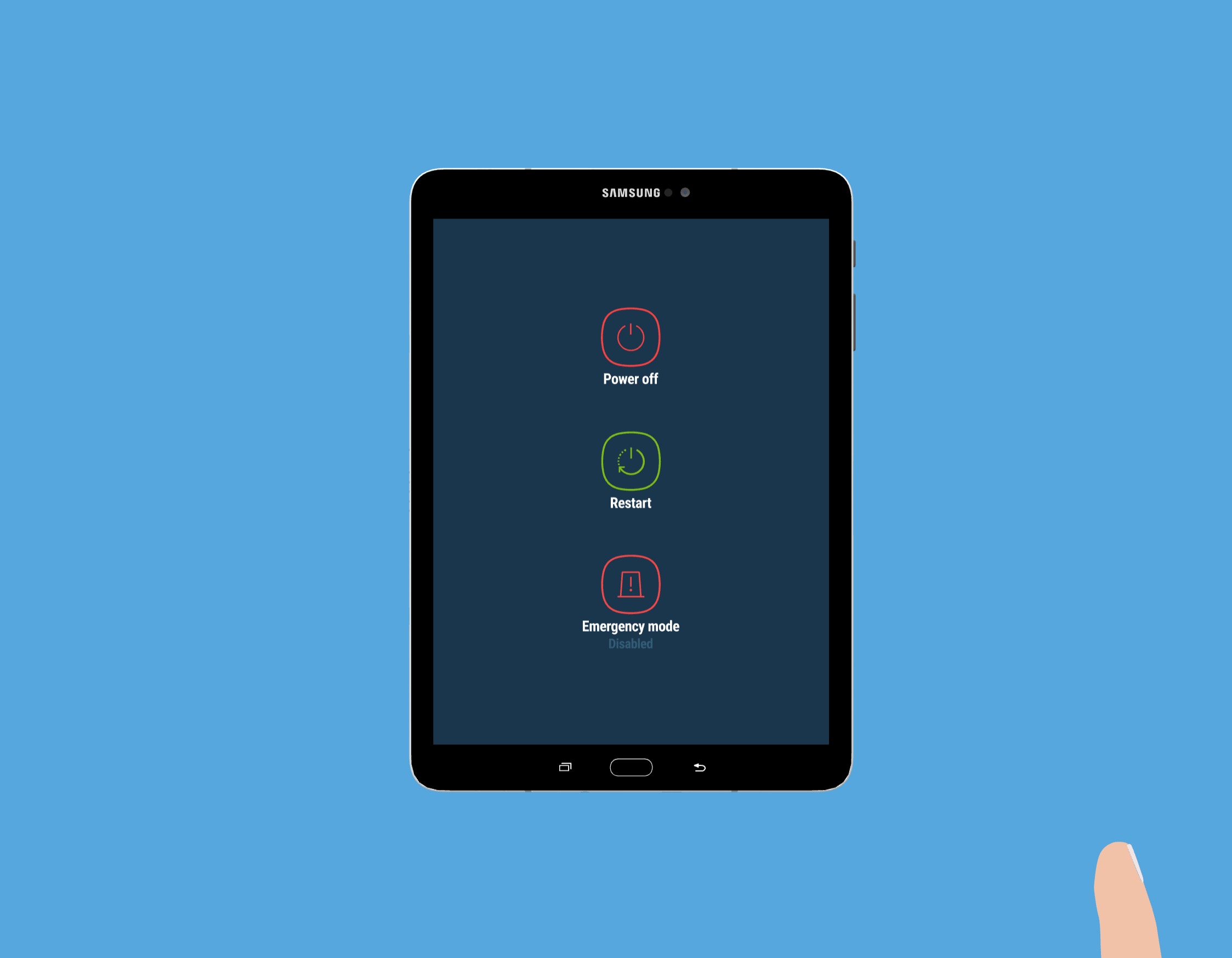
Power button
To turn your tablet off, hold this button down for a few seconds until the Power off icon appears. To turn your tablet off, simply tap this icon.
Power button
You don't need to turn your tablet off after each use. Instead, after a few moments of no activity, your tablet will automatically go to sleep to save the battery.
You can also put your tablet into sleep mode yourself with a short, single press of the power button when your device is turned on. This turns off the screen and means that your tablet uses much less battery power. Your tablet will remain asleep until you’re ready to use it again.
Wake your tablet up again with another short, single press of the power button.

Congratulations!
You’ve completed the Power button activity.
Next up, we'll learn the Volume buttons activity.
