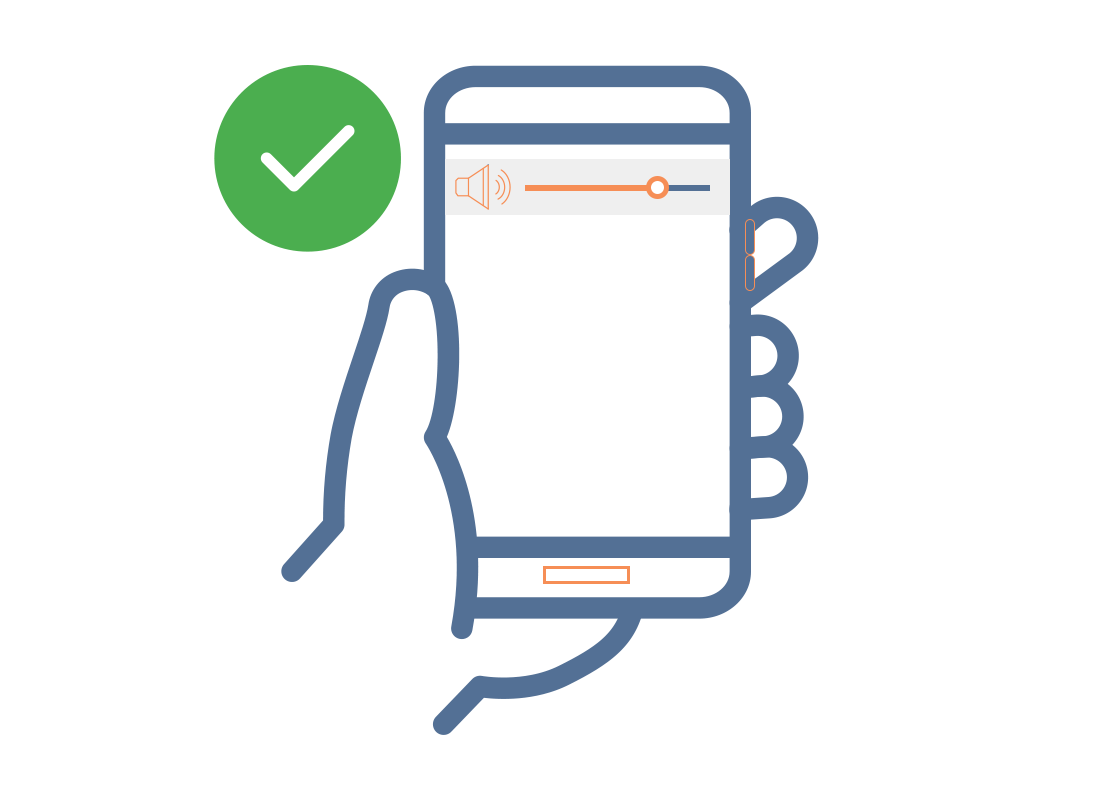Volume buttons

What's coming up?
Buttons allow you to adjust the volume of phone calls or sound, such as music, on your phone.
Start activityClose lesson
You have completed 0%
Adjust the volume of phone
These buttons allow you to adjust the volume of phone calls or sound, such as music, on your phone.
The top button turns the volume up, and the bottom one turns it down.

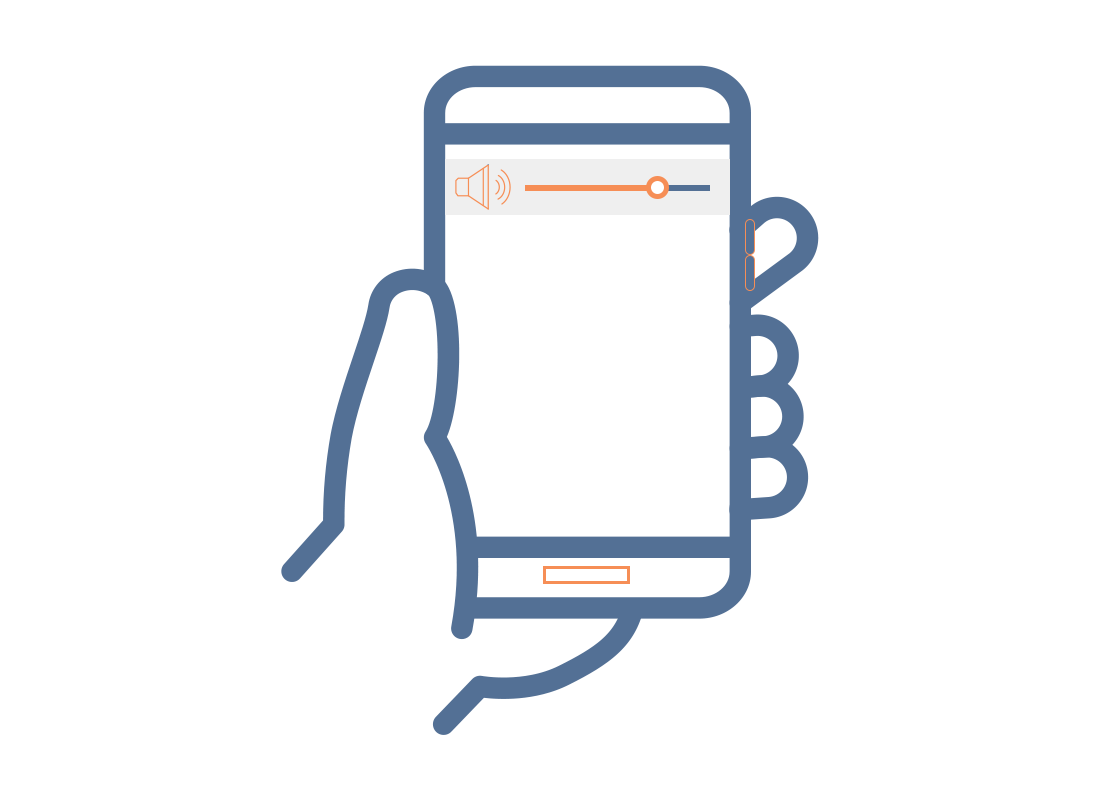
Small increase or decrease in volume
You can press once for a small increase or decrease in volume. Or you can press and hold for a bigger volume increase or decrease. You will see the change in volume on the screen.
Congratulations!
You’ve completed the Volume buttons activity. You have read about ways to be thrifty when using adjust the volume of phone calls or sound, such as music, on your phone.
Next up, we'll learn the Front facing camera activity.