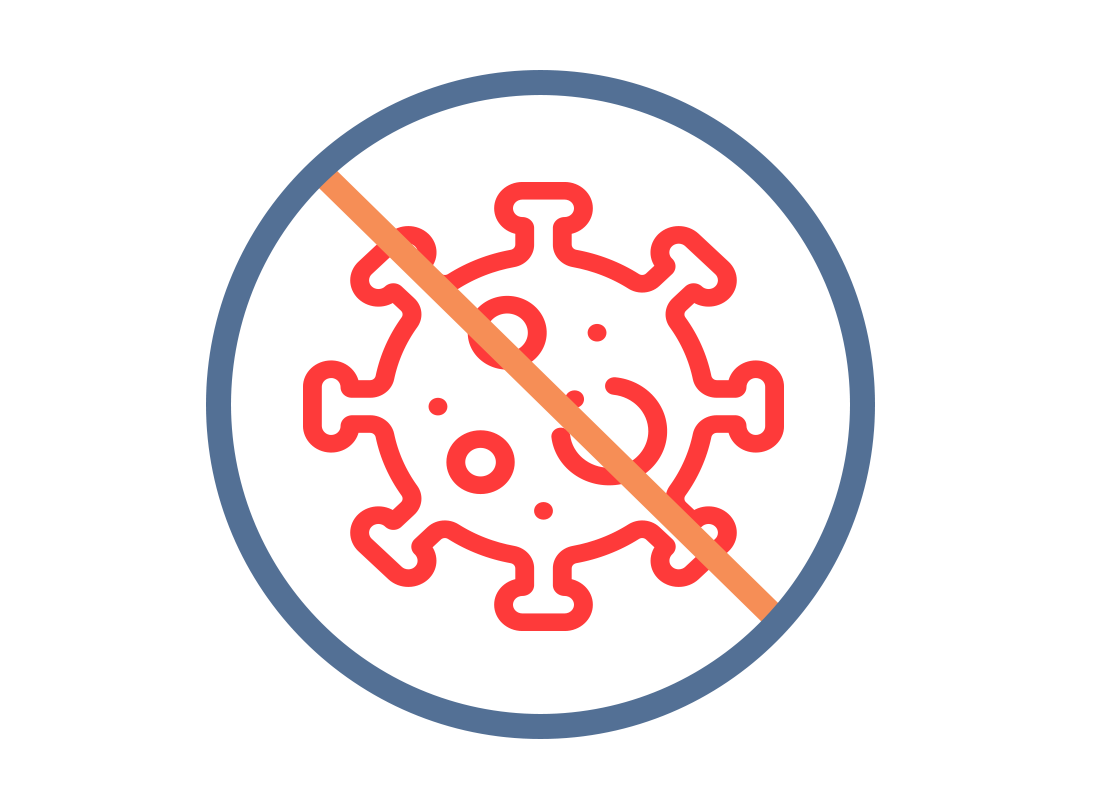What antivirus protection comes with my device?

What's coming up?
In this activity, you’ll learn about the antivirus protection that comes with your device. This includes Windows and Apple computers, Android and Apple smartphones and tablets, and your web browser.
Start activityAntivirus comes built-in
Viruses and other malicious software are a part of life online, so all new devices come with some kind of antivirus protection built in.

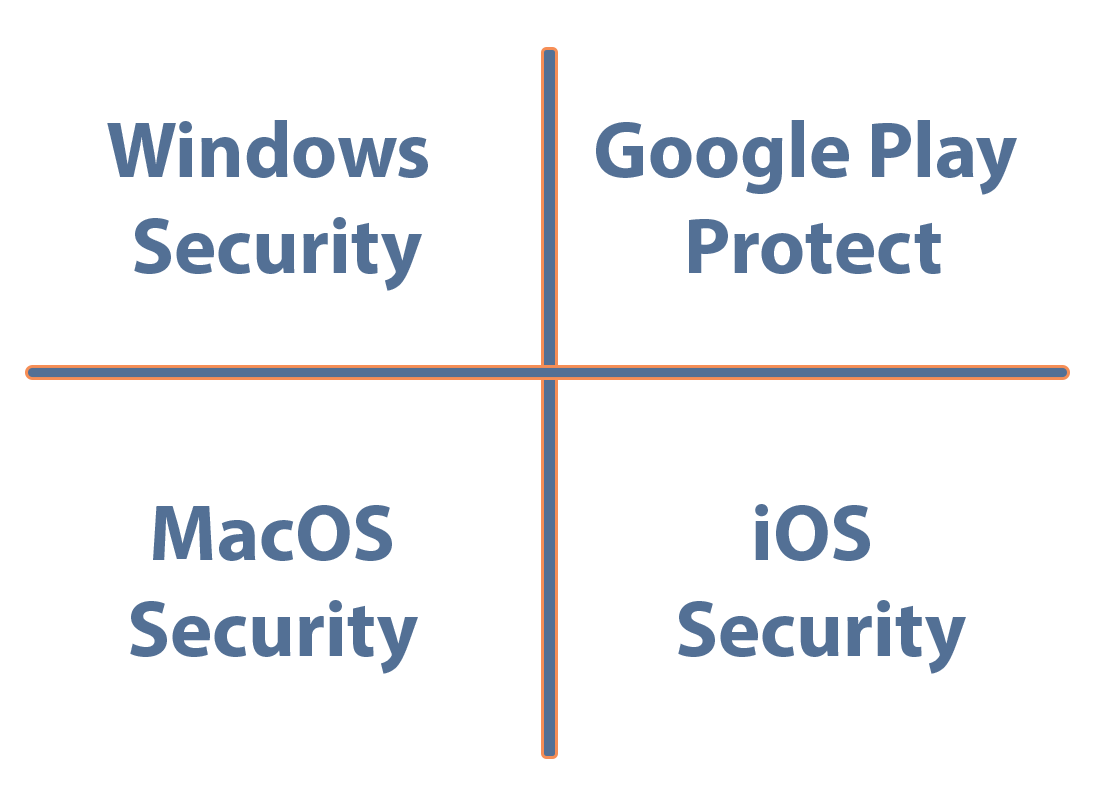
The systems included with your device
The antivirus system you have built-in depends on your device. Here are the most popular examples:
- For Windows desktop and laptop computers, it’s called Windows Security.
- For the Chrome web browser and Android smartphones and tablets, it’s called Google Play Protect.
- For Apple desktop and laptop computers, the system is called MacOS Security.
- For Apple iPhones and iPads, it’s called iOS security.
Built-in antivirus is set up automatically
The best thing about the antivirus protection that comes with your device, is that it is automatically ready to go when you first set up and sign in to your new computer, tablet or smartphone.
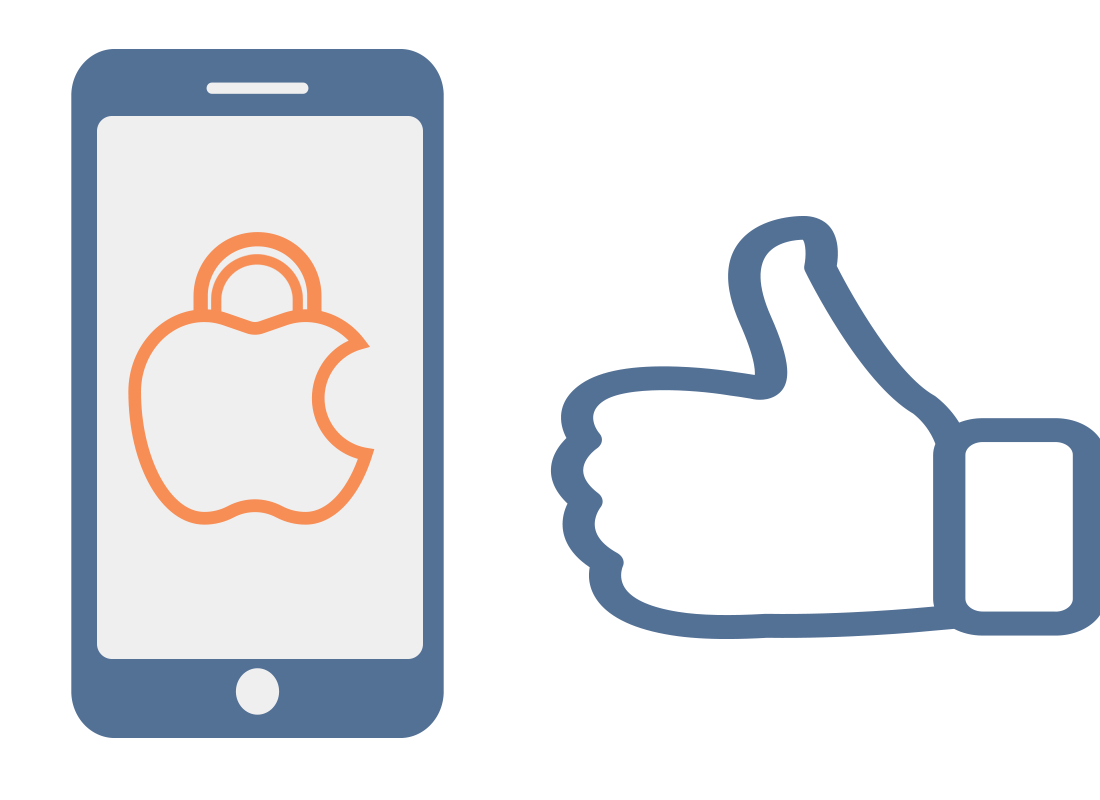
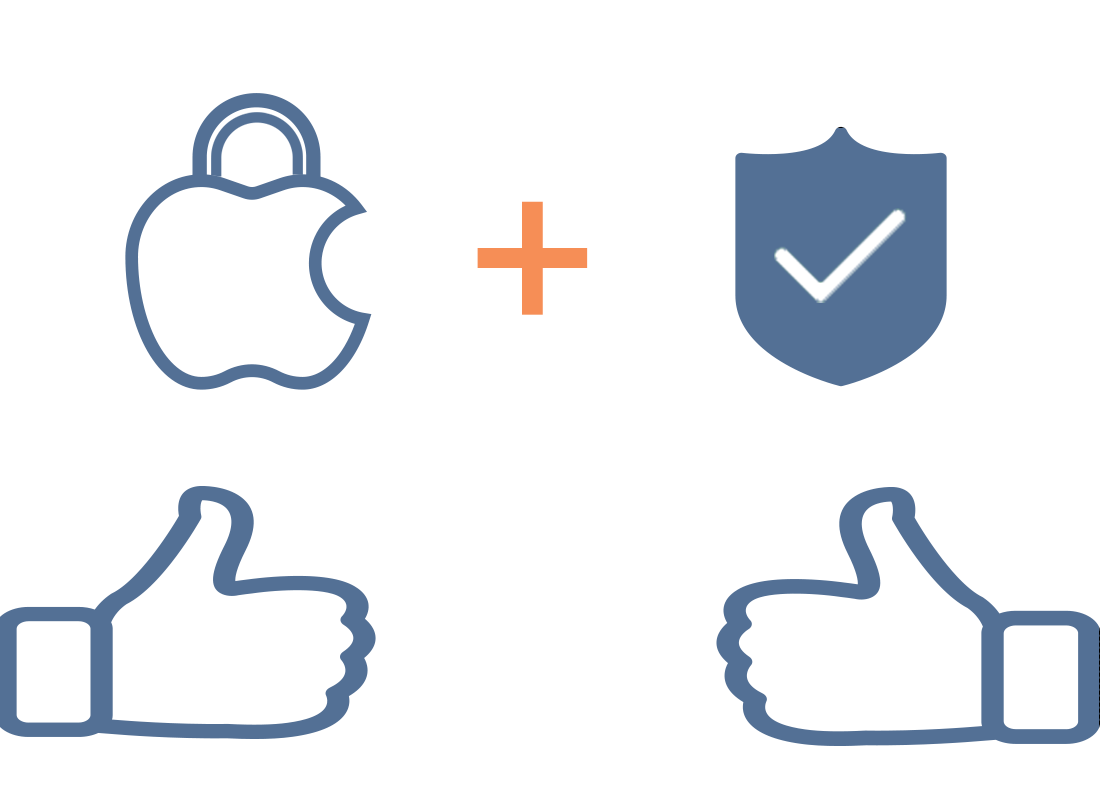
Extra protection is a good idea
You can get extra protection on top of your device’s in-built security by downloading and installing standalone antivirus software. This might be called a suite or an app.
Where to get extra antivirus protection
You can purchase a standalone antivirus suite from physical shops where you buy software. You can also buy and download it from the provider’s official website, or from the official app store for your device.
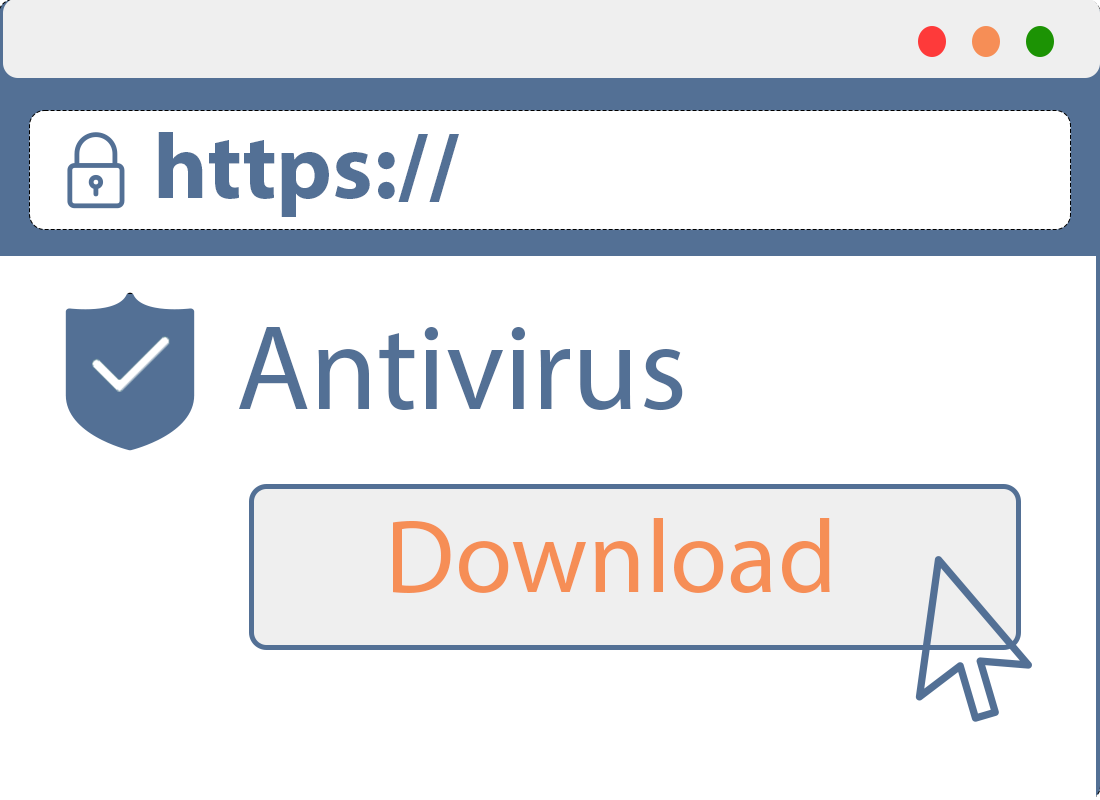

eSafety tip
For safety, it’s best to download antivirus software only from the official app store for your device. It can also be safe to buy and download from the official websites of well-known antivirus software brands that you trust.
Well done!
This is the end of the What antivirus protection comes with my device? activity. You’ve found out that your devices come with antivirus protection, but that you can also download or install extra, via a standalone antivirus suite.
In the next activity, find out what you get with standalone protection, in the Free antivirus vs. paid: What do you get? activity.