What is a VPN?

What's coming up?
In this activity, you’ll learn about a service called a Virtual Private Network, or VPN. This can be a free or paid service that can help improve your privacy when you use the internet.
This activity shows what a VPN is and how it works. You can then find out more about how a VPN can help you, in the What can a VPN do for me? activity.
Start activityVPNs help with online privacy
To help you browse the web in a more private way and with less targeted advertising, you can use a service called a Virtual Private Network, or VPN.
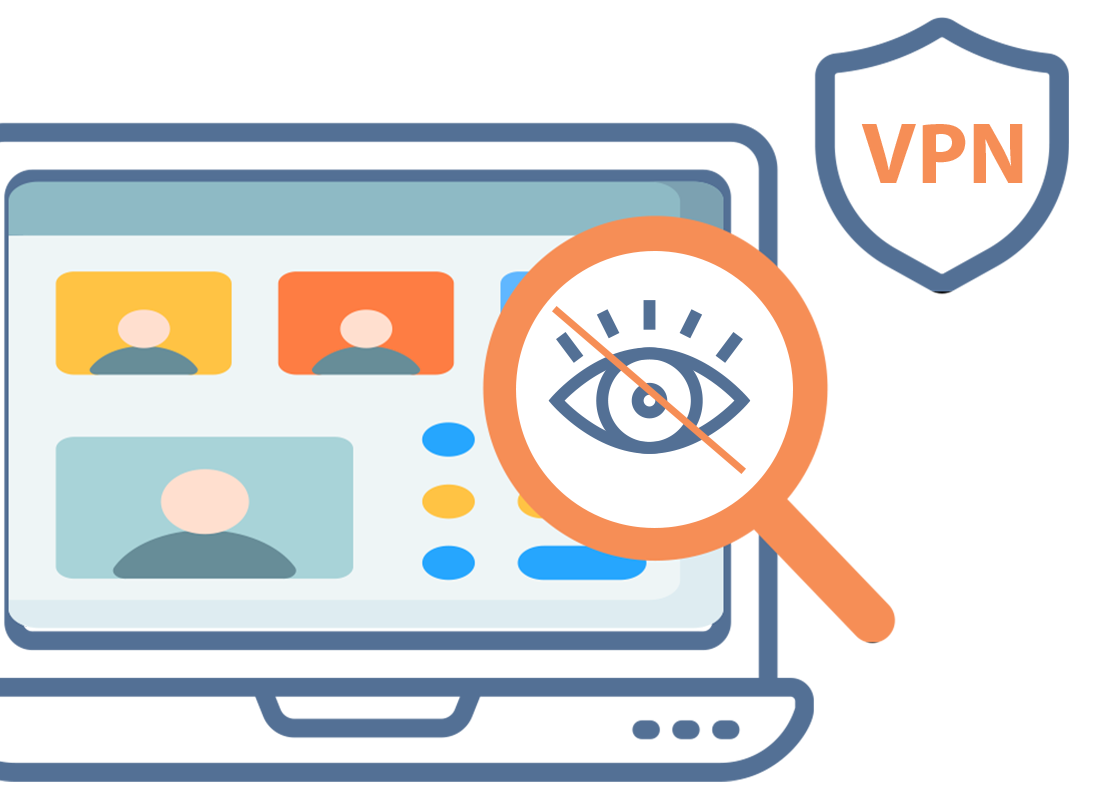
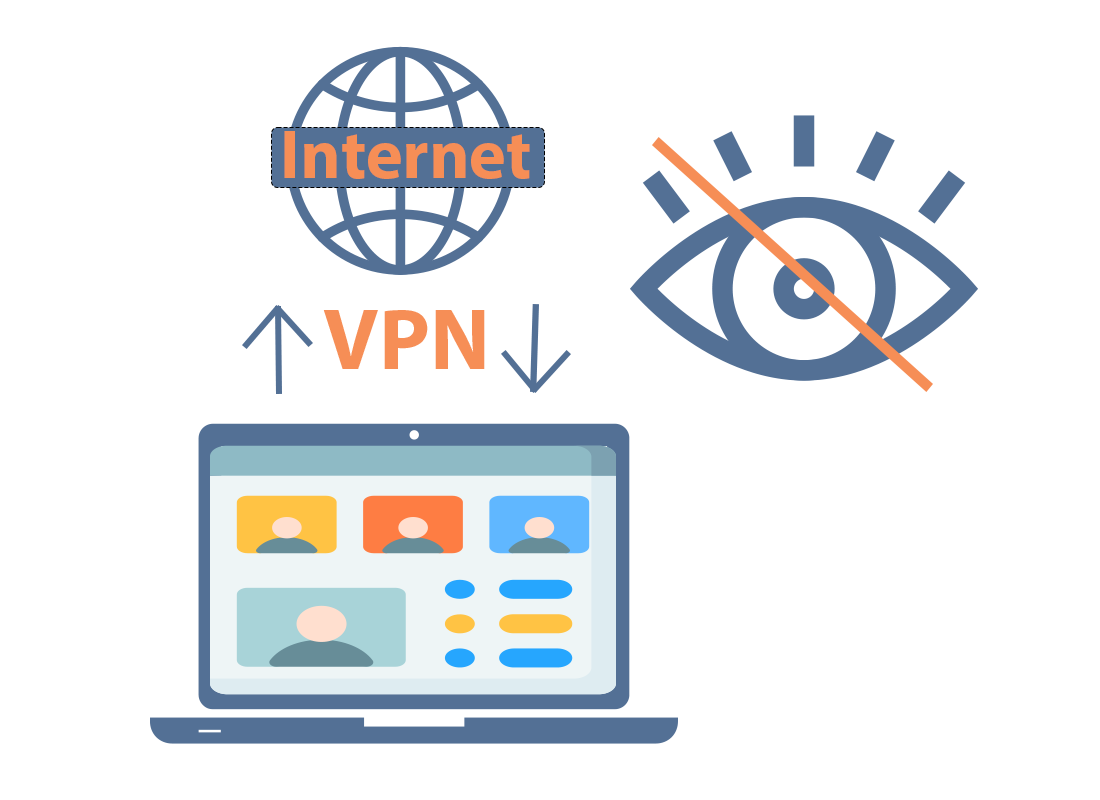
A VPN hides the data you send
When you use your device to browse online, your device sends data over the internet to each website you visit, requesting content from that website to be displayed on your screen. This content is then received by your device, also over the internet.
Depending on the type of internet connection and the website you are viewing, this data back and forth could be viewed by others.
Instead of sending and receiving this data using the normal, public internet, a VPN sends and receives data through what’s called a tunnel, which can’t be viewed by other internet users.
VPNs are a subscription service
To make use of a VPN, you need to create an account and strong password, and then subscribe to the service.
Some VPNs are free, but most charge a monthly fee. You can think of it as purchasing a second, cheaper internet service provider, that works to keep your data private.


How to use a VPN
After creating an account on the VPN’s own website, you download an app to your device or computer.
When you run the app, it asks you to sign in with your VPN account. Then the app runs in the background to make sure all your internet data is sent and received via the VPN.
You can use your VPN on all your devices
A paid VPN subscription includes the ability to run the VPN on all your devices. This includes laptop and desktop computers, and your smartphone or tablet.
You can usually run a paid VPN service on up to five devices at once.
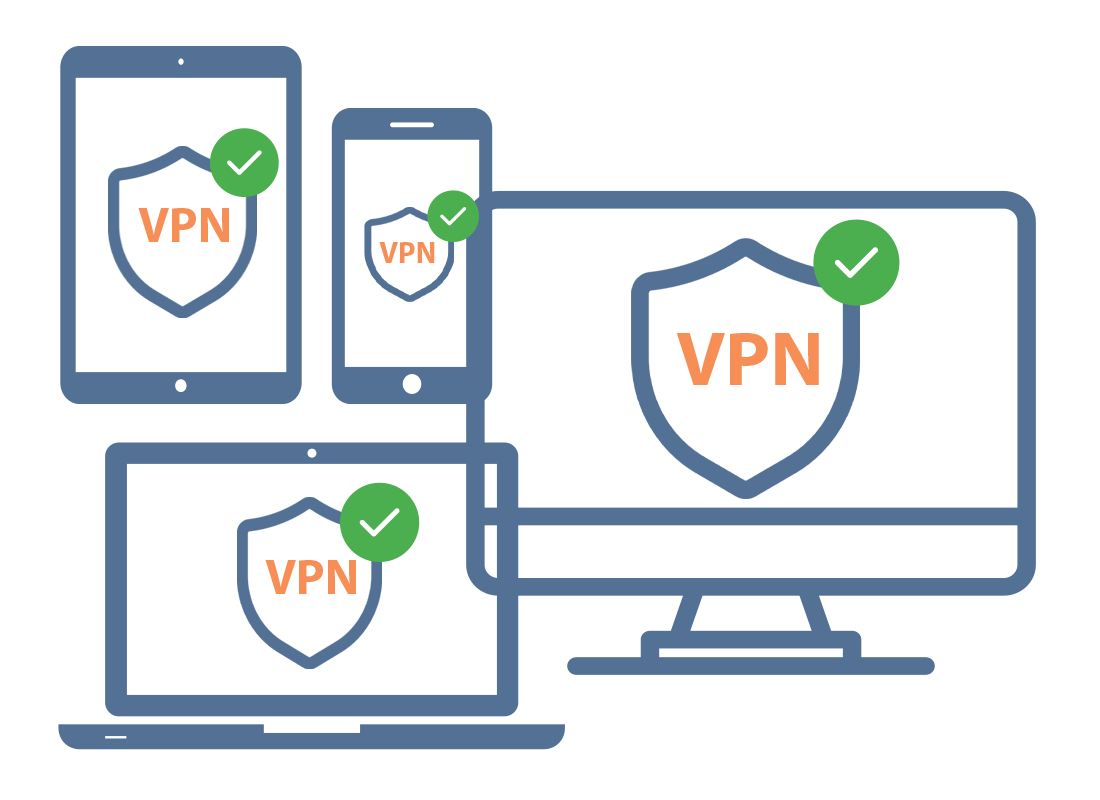
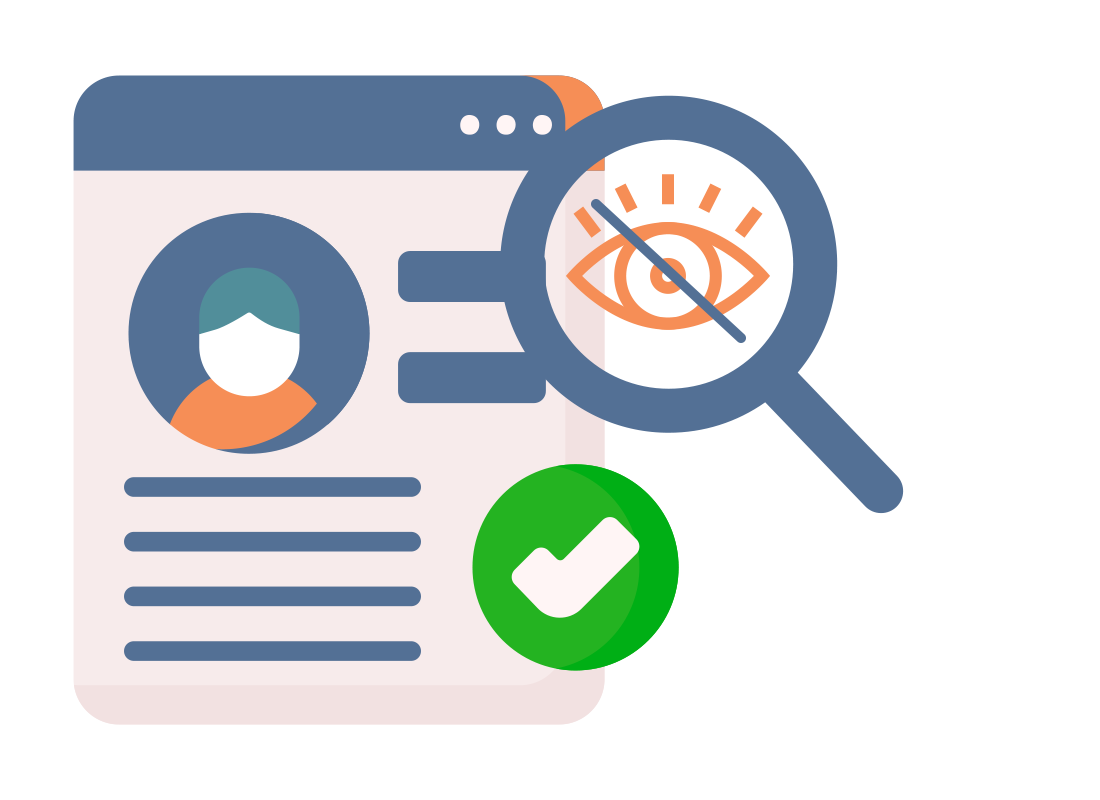
What is a VPN for?
The main job of a VPN is to make it difficult for companies and others to:
- look at your internet usage
- track which sites you visit
- see what you purchase
- know your basic geographical location (such as your country).
Well done!
This is the end of the What is a VPN? activity. You’ve learned what a Virtual Private Network is and what it does to make using the internet more private.
Up next is the What can a VPN do for me? activity, where you can see some examples of how a VPN works on your own devices.
