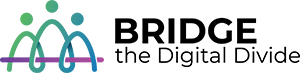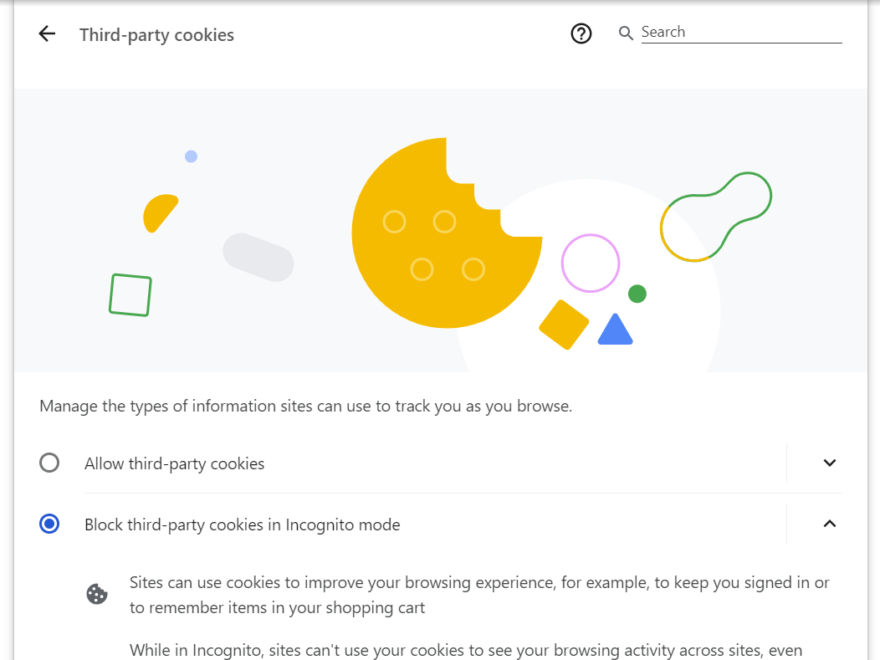A cookie is a small file stored on your computer that remembers your actions or preferences on a webpage. It helps websites provide a better and faster online experience. When you visit a site for the first time, your browser downloads cookies. The next time you visit from the same device, the site recognizes you and can customize your experience based on your past visits.
Whether or not it’s safe to allow cookies depends on the website and your privacy preferences. Some cookies are necessary for the website to function properly, while others are used for tracking and advertising purposes. You can typically manage cookie settings in your browser to control which cookies are allowed.
To manage cookies in Google Chrome, follow these steps:
1. Open Chrome and click on the three dots in the top right corner to open the menu.
2. Select “Settings” from the menu.
3. Scroll down and click on “Privacy and security” in the left-hand sidebar.
4. Under “Privacy and security,” click on “Cookies and other site data.”
5. To allow or block all cookies, toggle the switch next to “Allow sites to save and read cookie data.”
6. To manage specific cookies, click on “See all cookies and site data.” Here, you can remove cookies for specific sites, block or allow cookies for specific sites, or remove all cookies.
7. Click on “Done” to save your changes.
Understanding the difference between primary and third-party cookies is important:
– Primary cookies are set by the website you’re visiting and are used for site functionality and user preferences.

– Third-party cookies are set by domains other than the one you’re visiting and are primarily used for tracking and advertising purposes.
Allowing cookies can be useful for a personalized online experience, but it can also be risky as third-party cookies can track your activity across websites. Consider managing your cookie settings based on your privacy preferences.