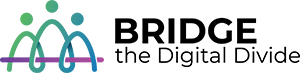1. Introduction to Cybersecurity
Why Cybersecurity Matters:
In today’s digital age, cybersecurity is essential to protect your personal information, financial data, and online identity. Understanding the basics helps you stay safe from online threats and ensures your digital life remains secure.
2. Protecting Your Accounts
Use Strong, Unique Passwords:
- Create passwords that are at least 12 characters long.
- Use a mix of letters, numbers, and symbols.
- Avoid using easily guessed information like your name or birthdate.
Enable Two-Factor Authentication (2FA):
- Add an extra layer of security by requiring a second form of identification.
- Use authentication apps (like Google Authenticator) instead of SMS for better security.
Regularly Update Passwords:
- Change your passwords every 3-6 months.
- Do not reuse passwords across multiple accounts.
3. Recognizing Phishing Scams
What is Phishing?
Phishing is a type of cyberattack where attackers impersonate legitimate organizations to steal sensitive information.
How to Spot Phishing Attempts:
- Check for suspicious email addresses and domain names.
- Look for generic greetings like “Dear User.”
- Be cautious of urgent language demanding immediate action.
- Hover over links to verify the URL before clicking.
- Do not download attachments from unknown sources.
What to Do:
- If you suspect an email is phishing, do not click any links or download attachments.
- Report phishing emails to your email provider.
4. Safe Browsing Habits
Use Secure Websites (HTTPS):
- Always ensure websites use HTTPS, especially when entering personal or financial information.
- Look for a padlock icon in the browser’s address bar.
Avoid Public Wi-Fi for Sensitive Transactions:
- Do not enter personal information or conduct banking on public Wi-Fi networks.
- Use a Virtual Private Network (VPN) if you must access sensitive sites on public Wi-Fi.
Clear Your Browser History Regularly:
- Clear your cache, cookies, and browsing history periodically to protect your privacy.
5. Securing Your Devices
Keep Your Software Up to Date:
- Regularly update your operating system, antivirus software, and apps.
- Enable automatic updates when possible.
Install Antivirus Software:
- Use reputable antivirus software to detect and remove malware.
- Schedule regular system scans.
Backup Your Data:
- Regularly back up your data to an external hard drive or cloud storage.
- Ensure backups are encrypted for extra security.
6. Understanding Data Privacy
Manage Your Privacy Settings:
- Review and adjust privacy settings on social media, browsers, and devices.
- Limit the amount of personal information you share online.
Be Cautious with Permissions:
- Only grant necessary permissions to apps and websites.
- Review app permissions regularly and revoke any unnecessary access.
Avoid Oversharing on Social Media:
- Be mindful of the personal information you share publicly.
- Avoid sharing your location or daily routine in real-time.
7. Best Practices for Remote Work
Secure Your Home Network:
- Change the default password on your Wi-Fi router.
- Use WPA3 encryption for the most secure wireless network.
- Separate work and personal devices.
Use Company-Approved Tools:
- Only use tools and software approved by your employer for work-related tasks.
- Avoid using personal devices for work without proper security measures.
Stay Vigilant During Virtual Meetings:
- Use unique meeting IDs and passwords.
- Avoid sharing meeting links on public platforms.
8. Quick Tips for Cyber Safety
- Think Before You Click: Always verify links and attachments before interacting.
- Be Skeptical: If something seems too good to be true, it probably is.
- Monitor Your Accounts: Regularly check your bank statements and credit reports.
- Educate Yourself: Stay informed about the latest cybersecurity threats and tips.
- Report Suspicious Activity: If you notice unusual activity on your accounts, report it immediately.
Stay Cyber Smart:
Being cyber smart is about staying informed and taking proactive steps to protect yourself online. By following these guidelines, you can navigate the digital world safely and securely.
Bridge The Digital Divide
Empowering communities, one digital skill at a time