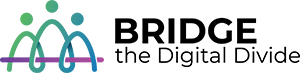Thank you to all the community members who attended the “Be Cyber Smart” seminar this past Saturday ! By showing up for yourselves, you’ve taken an important step toward better equipping yourself for a safe and secure online journey. Let’s recap some of the key takeaways from the event to reinforce the tools and knowledge that will help you stay cyber smart and protect your personal information.




1. What is a Data Breach?
A data breach happens when unauthorized individuals gain access to your personal identification information (PII)—like your name, address, social security number, or credit card information. This information is often collected by companies when you create accounts with them.
It’s important to note that even if you don’t frequently interact online, you are still at risk. Why? The companies you trust store your PII on their systems, and if those companies experience a data breach, your information can be exposed. No one is fully immune to this threat.

2. The Dark Web Explained
When a data breach occurs, the stolen information often ends up being bought and sold on the dark web. To explain the dark web in simple terms: imagine the internet is like a big ocean. The websites you visit—Google, Facebook, and your favorite shopping sites—are the surface water. The dark web is like the deep, hidden parts of the ocean where people can hide and do illegal things. It’s a part of the internet that isn’t easily accessible and is often used for shady activities, like selling stolen data.
3. What Can You Do to Protect Yourself?
The first step to protecting yourself is awareness. Once you’re aware of the risks, there are several tools and strategies you can use to better safeguard your personal information:
- Password Manager Systems: One of the best ways to protect your personal information is to use a password manager. This tool helps you create and store strong, unique passwords for all your accounts. Instead of using one password across different websites (which increases your risk if that password is leaked), a password manager generates strong passwords for each site and stores them securely.Tip: A strong password should be a combination of letters (uppercase and lowercase), numbers, and special characters. Avoid using easily guessed information like your name or birthdate.
- Two-Step Verification (2-Step Verification): This method adds an extra layer of security to your accounts. Even if someone gets hold of your password, they won’t be able to access your account without a second verification step, like entering a code sent to your phone.
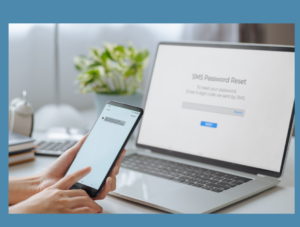
- Regular Account Maintenance: Check your accounts regularly for suspicious activity, such as unrecognized login attempts or unusual transactions. Make sure to update your account settings and enable notifications for any security alerts.
- Regularly Update Passwords: Change your passwords every few months to reduce the chances of someone accessing your accounts. This is especially important if a company you deal with has experienced a data breach.
4. Phishing Scams: What to Look Out For

Phishing scams are fraudulent attempts to steal your information by pretending to be a legitimate company or person. Here are the key red flags to watch for in phishing emails:
- Urgent or Threatening Language: “Your account will be locked if you don’t act now!”
- Generic Greetings: “Dear Customer” instead of addressing you by name.
- Suspicious Links or Attachments: Hover over links before clicking to see if they lead to legitimate websites. Be wary of unexpected attachments.
- Unfamiliar Sender: Be cautious of emails from people or companies you weren’t expecting to hear from.
5. Bottom Line: Protect Your Information Like You Would Your Valuables
Think of your personal information as valuable as your home or car. Just like you lock your doors to keep intruders out, you need to secure your digital life. While companies have systems to protect your data, nothing is guaranteed. At the end of the day, your personal information is your responsibility, and it’s up to you to take steps to secure it.
By staying vigilant and using the tools and tips shared in the seminar, you can be proactive in protecting yourself from data breaches, phishing scams, and other cyber threats. Thanks again for being part of the “Be Cyber Smart” community!
Empowering communities, one digital skill at a time.