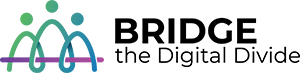Introduction to Alexa
Today, we’re going to talk about something that can make our lives a little easier and more enjoyable: Alexa. Think of Alexa as a helpful assistant who lives inside a small speaker. You can talk to Alexa, and she’ll help you with many tasks, just like asking a friend for help. It’s like having a very knowledgeable friend always ready to lend a hand.
Getting Started with Alexa
- Unboxing Alexa: When you first get your Alexa device, it will come in a box. Carefully take it out, along with the power adapter (a cord that gives it electricity). It’s like opening a gift that will keep on giving!
- Plugging in: Find a spot in your home where you want to place Alexa. It should be somewhere you often spend time, like the living room or kitchen. Plug the power adapter into the device and then into an electrical outlet. Alexa will light up and say hello! Imagine it’s like setting up a lamp; once you plug it in, it’s ready to light up your space.
- Connecting to Wi-Fi: Alexa needs to connect to the internet to work. You’ll need a smartphone or tablet to help Alexa connect to your home’s Wi-Fi. Follow these steps:
- Download the Alexa app from the app store on your phone or tablet. It’s like getting the key to unlock all of Alexa’s features.
- Open the app and follow the instructions to connect Alexa to your Wi-Fi. This step is similar to how you might connect your phone to your home internet.
- Talking to Alexa: Once Alexa is connected, you can start talking to her! Say “Alexa” followed by a command or question, like “Alexa, what’s the weather today?” and she’ll respond. Think of it like having a conversation with a friendly librarian who knows a bit about everything.
Using Alexa on Your Phone
Did you know that you can also use Alexa on your smartphone? This means you can take Alexa with you wherever you go!
- Downloading the App: First, download the Alexa app from the app store on your smartphone. It’s like adding a new tool to your digital toolbox.
- Logging In: Open the app and log in with your Amazon account. If you don’t have one, you can create one. It’s similar to how you might log into your email or other online services.
- Talking to Alexa: Tap the Alexa button in the app and start talking to her just like you would with the device at home. You can ask questions, set reminders, play music, and more.
- Using Voice Commands: You can enable a feature called “hands-free mode” in the app settings. This allows you to talk to Alexa on your phone without pressing any buttons. Just say, “Alexa,” followed by your command. It’s like having a virtual assistant ready to help at any moment.
Siri for iPhone Users
For those of you who use an iPhone, you have your own helpful assistant called Siri. Siri is similar to Alexa and can help you with many tasks just by using your voice.
- Activating Siri: To activate Siri, press and hold the Home button (on older iPhones) or the Side button (on newer iPhones). You can also say “Hey Siri” if you have that feature turned on. It’s like calling out to a friend who is always listening and ready to help.
- Talking to Siri: Once Siri is activated, you can ask questions or give commands. For example, say “Hey Siri, what’s the weather today?” or “Hey Siri, remind me to call Sarah at 5 PM.” Siri will respond just like Alexa does.
- Using Siri Hands-Free: If your iPhone is plugged in or you have an Apple Watch, you can use Siri without touching your phone. Just say “Hey Siri,” followed by your command. It’s perfect for when you’re busy with other tasks.
- Siri’s Capabilities: Siri can help you send messages, make calls, set reminders, play music, answer questions, and much more. It’s like having a digital personal assistant that fits right in your pocket.
Benefits of Using Alexa
- Information at Your Fingertips: Alexa can provide you with information quickly. Want to know the weather? Just ask, “Alexa, what’s the weather today?” Need a reminder to take your medication? Say, “Alexa, remind me to take my medicine at 9 AM.” It’s like having a personal assistant who never forgets and is always on time.
Example: If you’re planning a day out, you can ask, “Alexa, what is the weather forecast for tomorrow?” She’ll give you the latest weather update so you can dress appropriately and plan your activities accordingly.
- Entertainment: Alexa can play your favorite music, read audiobooks, and even tell jokes. Simply say, “Alexa, play some classic rock music,” or “Alexa, tell me a joke.” It’s like having a jukebox and a storyteller all in one.
Example: If you enjoy listening to music while cooking, you can say, “Alexa, play Frank Sinatra,” and enjoy your favorite tunes without lifting a finger.
- Keeping in Touch: You can use Alexa to make calls to friends and family. Just say, “Alexa, call John,” and she’ll connect you. It’s like having a phone that you can use just by talking to it.
Example: Imagine your hands are full while cooking, and you remember you need to call your friend. Simply say, “Alexa, call Susan,” and you can catch up without having to stop what you’re doing.
- Smart Home Control: If you have smart home devices like lights, thermostats, or door locks, you can control them with Alexa. For example, say, “Alexa, turn off the living room lights,” and she’ll do it for you. It’s like having a magic wand that can control your home.
Example: If you’re cozy in bed and realize you left the lights on, just say, “Alexa, turn off the bedroom lights,” and drift off to sleep without having to get up.
- Health and Wellness: Alexa can help you stay healthy. She can set reminders for exercise, guide you through simple workouts, or even track your health habits. Say, “Alexa, remind me to go for a walk at 4 PM.” It’s like having a personal trainer who never gets tired.
Example: If you’re trying to stay active, you can ask, “Alexa, start a 10-minute exercise routine,” and she’ll guide you through some simple exercises to keep you moving.
- Learning and Curiosity: If you’re curious about something, Alexa can help. Ask, “Alexa, what happened on this day in history?” or “Alexa, how do I bake a cake?” and she’ll give you the information you need.
Example: If you’re trying a new recipe and need some help, ask, “Alexa, how do I make a perfect omelet?” She’ll provide step-by-step instructions so you can cook with confidence.
Tips for Using Alexa
- Speak Clearly: Alexa understands best when you speak clearly and at a normal pace. Think of it like talking to someone who might not hear well; clear and steady speech helps.
- Start with Simple Commands: If you’re new to Alexa or Siri, start with simple commands like asking for the time or weather. It’s like learning to ride a bike; start slow and steady.
- Explore Together: If you have a grandchild or a tech-savvy friend, ask them to explore Alexa or Siri with you. It can be a fun activity to learn together, like discovering a new game.
Conclusion
Using Alexa and Siri can make many aspects of your daily life easier and more enjoyable. It’s like having a helpful assistant who is always there for you, whether at home or on the go. Give them a try, and don’t be afraid to ask for help or ask questions. Happy chatting with Alexa and Siri!