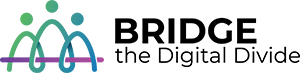What is the Cloud and How Does it Work?
In today’s world, you might often hear the term “the cloud” being tossed around. It’s a buzzword that can seem a bit confusing, especially if you’re not a tech expert. But don’t worry, I’m here to break it down for you in a simple and easy to understand way.
What is the Cloud?
Imagine the cloud as a big, magical storage box in the sky. Instead of storing your photos, documents, and other files on your personal computer or a USB stick, you can save them in this magical storage box. This storage box isn’t really in the sky; it’s made up of many powerful computers (called servers) located in large data centers around the world.
Why is it Called the Cloud?
The term “cloud” comes from the idea that you can access your information from anywhere, just like you can see clouds from anywhere in the world. It creates an image of your data floating above you, accessible whenever and wherever you need it.
How Does the Cloud Work?
Now, let’s break down how the cloud works in a few easy steps:
- Storing Data:
- When you save a file to the cloud, you’re sending that file over the internet to one of those powerful computers (servers) in a data center.
- These servers store your file safely and securely.
- Accessing Data:
- Once your file is in the cloud, you can access it from any device with an internet connection. This means you can use your computer, smartphone, or tablet to retrieve and view your files.
- No matter where you are, at home, at a friend’s house, or on vacation, you can always get to your files.
- Sharing Data:
- The cloud makes it easy to share files with others. Instead of sending a large email attachment, you can simply share a link to the file stored in the cloud.
- This is especially useful for sharing large files, like videos or photo albums, without clogging or blocking up your email.
- Automatic Backup:
- Many cloud services offer automatic backup. This means your files are regularly saved to the cloud without you having to do anything.
- If your computer crashes or gets lost, your files are safe and can be easily restored from the cloud.
Benefits of Using the Cloud
- Convenience:
- You don’t need to carry around USB sticks or worry about running out of space on your computer.
- Access your files from any device with internet access.
- Safety:
- Cloud services have strong security measures to protect your data.
- Automatic backups mean your files are safe from accidental deletion or computer crashes.
- Sharing:
- Easily share files and collaborate with others without the hassle of email attachments.
Common Cloud Services
Here are some popular cloud services you might have heard of:
- Google Drive:
- Offers 15 GB of free storage and integrates with other Google services like Gmail and Google Photos.
- Apple iCloud:
- Ideal for Apple users, it provides storage for photos, documents, and backups for iPhones and iPads.
- Dropbox:
- Known for its simplicity, it offers an easy way to store and share files.
- Microsoft OneDrive:
- Integrated with Microsoft Office, it’s great for storing and sharing documents, spreadsheets, and presentations.
Getting Started with the Cloud
If you’re ready to try using the cloud, here are a few simple steps to get started:
- Choose a Cloud Service:
- Decide which cloud service works best for you based on your needs and the devices you use.
- Create an Account:
- Sign up for an account with your chosen cloud service. This usually involves providing your email address and creating a password.
- Upload Your Files:
- Follow the service’s instructions to upload your files to the cloud. This might involve dragging and dropping files or using an upload button.
- Access and Share:
- Once your files are in the cloud, you can access them from any device by logging into your account.
- Share files with friends and family by sending them links.
The cloud is a powerful tool that makes storing, accessing, and sharing your files easier and more convenient. By understanding how it works, you can take advantage of its many benefits and simplify your digital life. So go ahead, give the cloud a try, and enjoy the freedom of accessing your important files from anywhere.